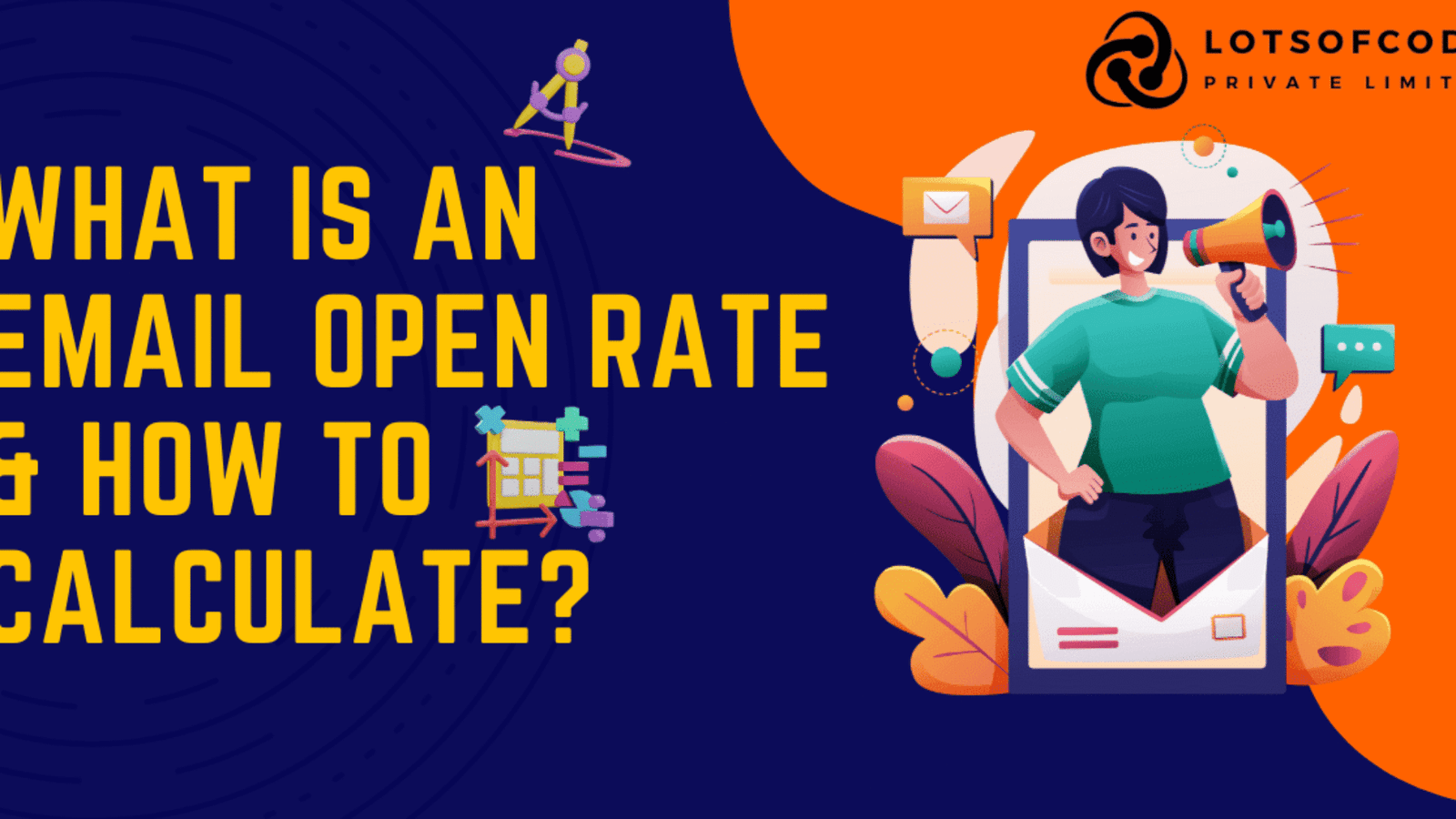In our blog post about Email Marketing Metrics, we categorized key performance indicators based on their importance. Out of over 20 metrics, we emphasized the significance of the open rate. It serves as a cornerstone for developing analytics for your email campaigns. While the open rate is relatively straightforward to calculate and utilize, it also has its intricacies that merit closer examination. In this article, we delve into essential details about the email open rate and elaborate on them further.
What is an Email Open Rate?
The open rate indicates the number of recipients from the entire mailing list who opened the email campaign. It serves as a barometer of the campaign’s success or failure. A favorable open rate allows for further analysis of subsequent metrics to enhance email performance. Conversely, if the open rate is low, the primary objective is to boost it.
Email open rate calculation formula
Formula #1:
Open rate = (total unique opens ÷ total recipients) x 100
To calculate the open rate, you’ll need two variables:
– Total recipients: The number of email addresses on your mailing list.
– Total unique opens: The number of recipients who opened your email.
Simply divide the number of unique opens by the total recipients and then multiply the result by 100. It’s important to note that you only count unique opens. If recipients open the same email multiple times, they’re counted as a single unique open.
Formula #2:
Open rate = (total unique opens ÷ (total recipients – bounced emails)) x 100
Some companies use a more advanced formula for open rate calculation that includes three variables:
– Total recipients: The total number of email addresses on your mailing list.
– Total unique opens: The number of recipients who opened your email.
– Bounced emails: The number of emails that failed to reach the inbox.
For instance, if out of 1,000 total emails sent, 15 bounced due to technical issues (soft and hard bounces), this indicates that 15 recipients didn’t open them because of a technical problem rather than disinterest in the email campaign. This alternative formula provides a more accurate open rate by focusing on the number of people who engaged with the email.
For further insights, you can read more about managing your bounce rate.
How do you calculate the email open rate for multiple campaigns?
Consider the open rates of your last three email campaigns:
Campaign A: 16%
Campaign B: 20%
Campaign C: 22%
To find the average open rate, add them together and divide by three:
(16 + 20 + 22) ÷ 3 = 19.3%
Therefore, the average open rate for your email campaigns is 19.3%.
What is the difference between the open rate and the click-to-open rate?
The open rate largely depends on the quality of subject lines and pre-inbox optimization. Meanwhile, the click rate indicates the effectiveness of the email design. Combining these metrics, the click-to-open rate (CTOR) provides insight into the relevance and performance of the email content.
The CTOR offers a glimpse into how many recipients both opened the email and clicked the call-to-action (CTA) within it. The formula for calculating the click-to-open rate is:
Click-to-open rate = (total unique clicks ÷ total unique opens) x 100
For instance, if your email campaign was opened by 150 recipients, and 42 of them clicked the CTA link, your click-to-open rate would be 0.28 or 28%, indicating a satisfactory result. Research suggests that the benchmark for the CTOR metric falls between 20-30%.
Tracking email opens primarily relies on two methods: tracking pixels and trackable links. Tracking pixels, embedded as HTML code within the email, assign a unique tracking number to each pixel. When the recipient loads the email, the tracking number signals it as read. While this method is reliable, it may not register if the recipient’s email client blocks images and HTML. Trackable links, on the other hand, are generated using tracking software and inserted into email content. When clicked, they provide information about who opened the email and when. These links, created using UTM parameters, are visible to recipients and offer insights into user engagement data.
Read receipts
Read receipts provide a method for determining if an email has been opened. Here’s how they operate:
– The sender’s email client sends a receipt request alongside the email.
– Upon receiving the request, the recipient has the option to consent or decline to send a read receipt.
However, this tracking method may not be entirely reliable. If the recipient’s email client prohibits read receipts in its settings, you won’t receive confirmation of the email being opened. Additionally, read receipts typically function best when both the sender and recipient use the same email client.
How does my open rate measure up?
Apart from the caliber of email content and the quality of the email list, several other factors influence achieving an outstanding open rate:
1. Email type: Transactional emails typically boast open rates two to three times higher than marketing emails.
2. Industry: Open rates vary significantly across different industries.
3. Sending date and time: Identifying the ideal day and time for launching an email campaign is crucial for maximizing open rates.
4. Target region: Open rates can differ considerably across various regions.
5. Recipient’s device: With open rates from mobile devices steadily increasing each year, optimizing for mobile viewing is increasingly important.
How to Improve Email Open Rate?
When it comes to opening an email, recipients typically consider two factors: the subject line and the sender name. Therefore, if you’re aiming to boost a low open rate, optimizing both of these elements is crucial.
Opt for a recognizable sender name:
People tend to engage more with emails from individuals rather than generic addresses like “Marketing crew” or “Support Team.” Using a specific contact person’s name, such as “Jane from [Company name],” adds credibility and encourages interaction. Research suggests that personal email addresses can increase open rates by 15% or more.
Incorporate your brand logo:
To further enhance the credibility of your email sender, consider implementing the Brand Indicator for Message Identification (BIMI). This DNS TXT record allows brands to display their logo alongside each email in the inbox. With BIMI, emails from different brands can appear more visually appealing and recognizable, thereby increasing recipient trust and engagement.
What are the steps to optimize my Emails for higher Open Rates?
Every email is subject to authentication mechanisms and spam filters on SMTP and IMAP (or POP3) servers. To ensure successful delivery, it’s crucial to test your email campaigns thoroughly. Here’s what you should aim for:
Email sending capability of your app –
1. Verify the email-sending capability of your app by sending a test email.
2. Utilize Email Testing to comprehensively inspect and debug emails across different environments, including staging, development, and QA. This ensures your emails are optimized without inconveniencing recipients with test emails.
SMTP Relay – Verify if your SMTP server can effectively route emails to the correct destination SMTP server. You can use Telnet or web-based tools like MX Toolbox for this purpose. For more detailed information, refer to our blog post on Testing SMTP Relay.
Email Spam Testing – Conduct tests to evaluate deliverability, spam detection, and email address validity. Numerous online tools are available for this purpose, as outlined in our Email Testing Checklist.
Email Content Review – Before hitting the send button, preview your email, assess its HTML and body copy, and ensure the subject line is optimized. This final check ensures everything is in place for a successful send-off.
After digesting this article, we trust you’ll be better equipped to calculate and monitor your email open rates effectively, leading to more impactful email marketing campaigns!