Asking customers for feedback through emails is a great way to know what they think about your product or service. If you use feedback emails well, you can make your business better and keep customers satisfied!
But just asking for feedback isn’t enough. To get more responses, you need to think about when you ask, what you say, and how giving feedback will help your customers.
Luckily, there are some tips you can follow to send better feedback emails that actually work. Keep reading to learn more and discover how you can automate feedback requests with MailerSend.
What is a Feedback Email?
A customer feedback email is like a special kind of email that asks customers to answer questions in a survey or poll. These questions can be multiple-choice or open-ended. It’s different from review emails that ask people to share their thoughts online. Instead, feedback emails gather opinions and ideas directly. This feedback helps create a loop where customer insights lead to ongoing improvements.
Feedback email examples
- Apart from seeking feedback about your products, you can also ask for opinions about experiences with your app, website, delivery process, or customer support. Here’s a concise example from Asos.
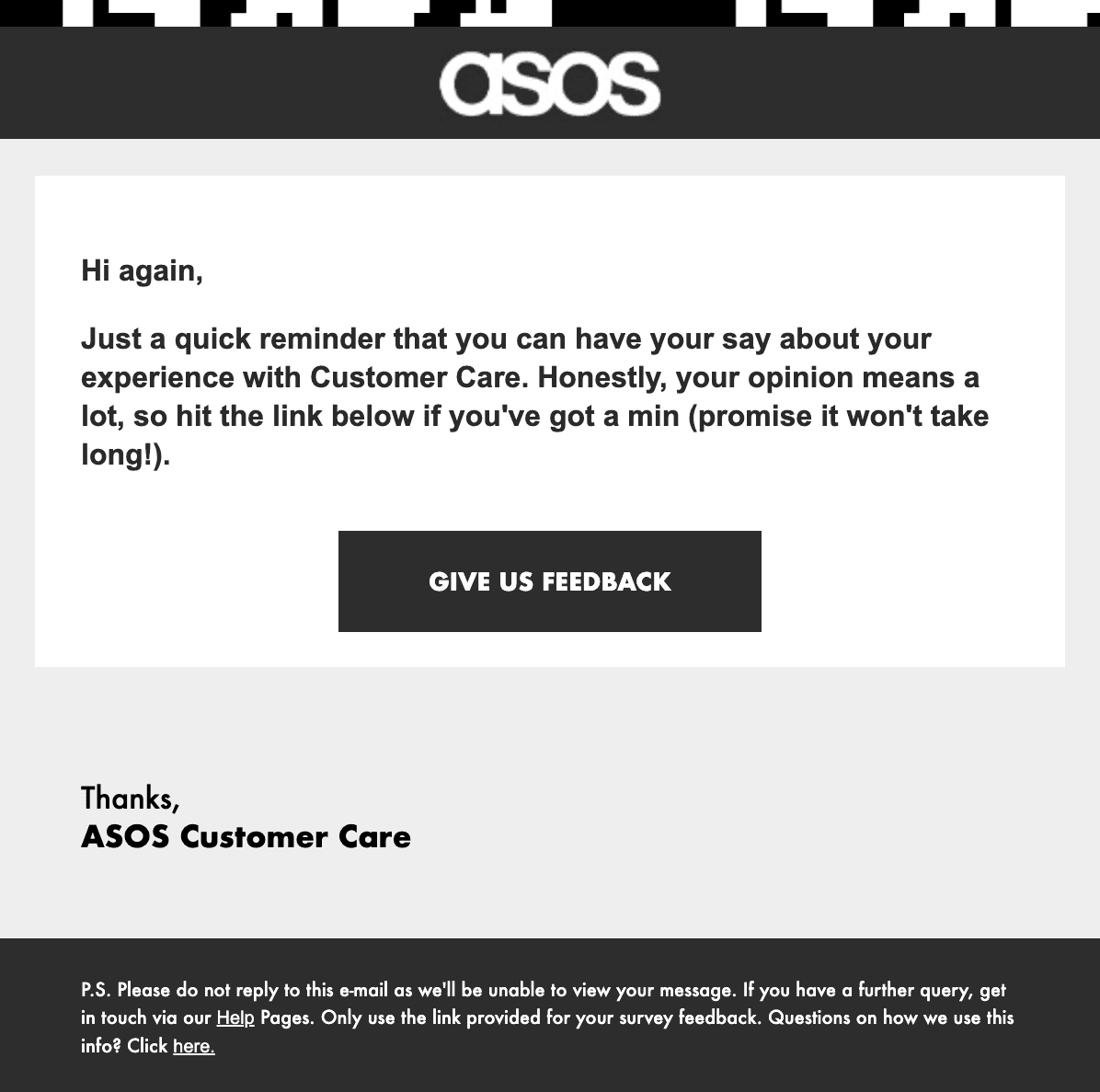
2. The below is a great example of how local businesses that use online reservation systems can collect feedback after the customer has visited.
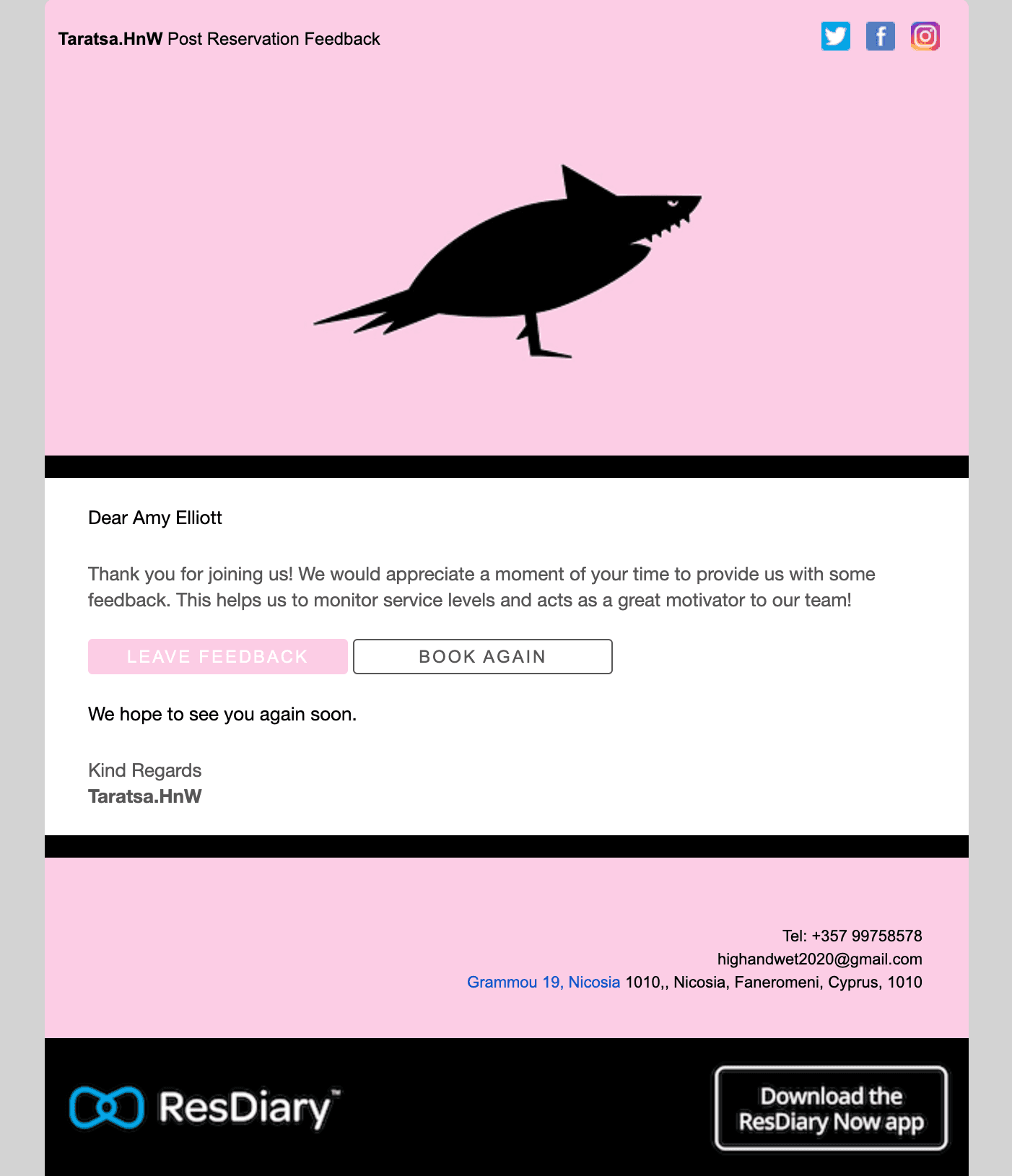
3. Here’s an instance from an online store called ShopRunner, which sends out an NPS survey after each purchase.
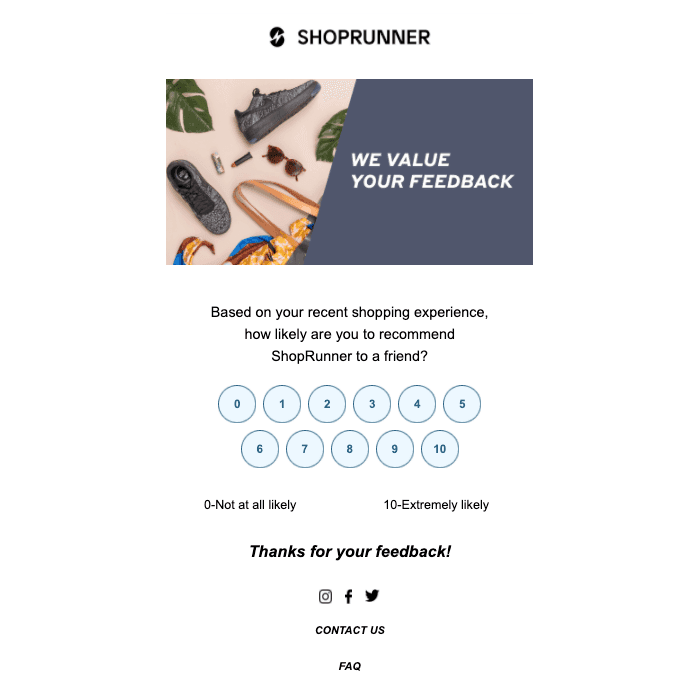
Benefits of feedback emails
1. Improves your product or service
The main aim of feedback emails is to find out what you’re doing right and what you need to work on. Satisfied customers tend to be loyal, and their support helps your business grow.
2. Measures customer satisfaction
Your business’s expansion also relies on how customers perceive your brand. A common method to gauge customer experience is by calculating your Net Promoter Score (NPS). This involves asking a question and allowing people to rate their response on a scale of 1 to 10.
3. Makes customers feel valued
When you send a customer feedback survey, you’re showing recipients that their opinions matter, which boosts customer relationships and builds brand loyalty. Involving people in decision-making makes them feel more connected to your brand because they feel like they’re part of it!
4. You can use feedback for case studies or stats
Before making a purchase or subscribing, consumers often seek reassurance. You can utilize the feedback you gather to compile statistics on customer satisfaction. You can then showcase these results on your website or in case studies as a way to demonstrate social proof.
5. Brand trust through active follow-up
When you listen to feedback and take action, you demonstrate to your customers that they are your top priority. While it’s tempting for businesses to focus solely on profits, showing genuine concern for delivering the best product or service helps build trust in your brand.
Best practices for creating customer Feedback Emails
1. Write a captivating feedback email subject line
A catchy subject line grabs attention in a crowded inbox, boosting open rates and encouraging more survey responses.
To craft an effective customer feedback subject line, start by making it relevant. Remind recipients of their recent activity or purchase. Including your brand name can jog their memory!
Examples of feedback email subject lines:
1. “Your Thoughts on Carlton Dublin Airport Hotel?”
2. “Make Your Next Ninja Van Experience Amazing!”
3. “Enhance Your Advertising Experience on Facebook!”
4. “Tell Us About Your Recent Visit to IKEA!”
5. “Feedback on Your Previous Transfer with Express Airport Transport”
6. “Love at First Sight? Leave Your Feedback for 100 Points!”
7. “Share Your Thoughts for a Chance to Win!”
8. “How Was Your Order? Let Us Know!”
2. Start with a personalized greeting
When your recipient opens your customer feedback email, maintain the connection by personalizing the greeting using variables. This simple gesture can add a special touch to your email, similar to what The Mom Project does.
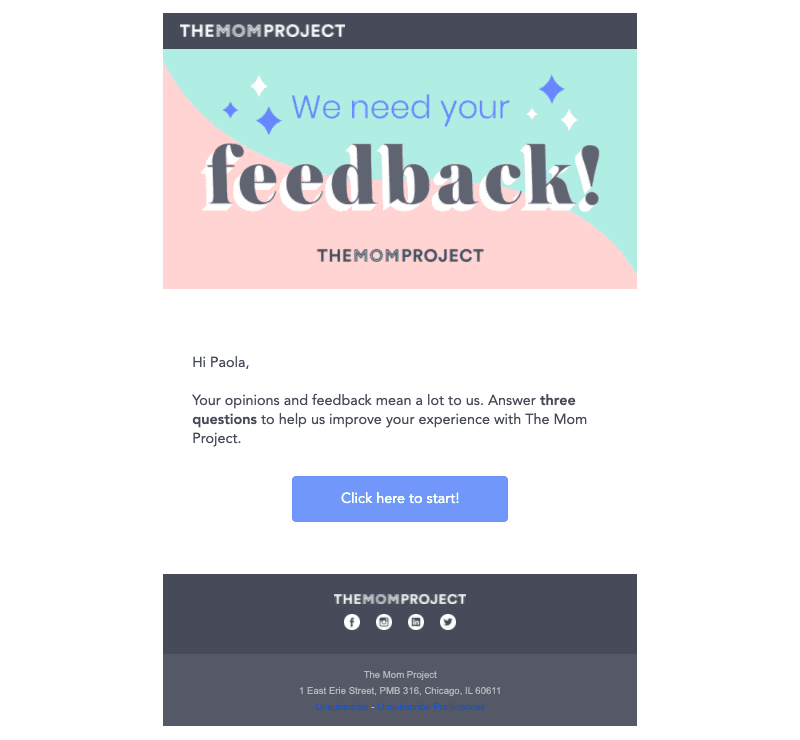
3. Describe how it will benefit them
Inform customers about how sharing their feedback will assist you in enhancing their experience, just like Honey Gold does in their email.
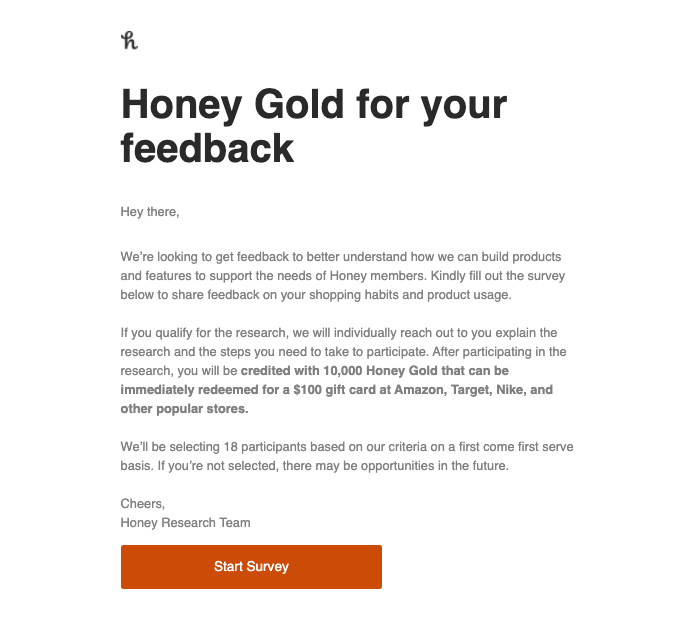
3. Offer an incentive
Customer feedback is incredibly valuable to your business, akin to gold dust. To prompt more clients or users to respond, consider offering a worthwhile incentive in exchange for their participation. Some examples of incentives include discount codes, gift cards, complimentary gifts, or access to exclusive content.
4. Estimate how long it will take
As recipients read your email, they’re likely wondering, “How much time will this take?”. To encourage participation, ensure your survey is brief and concise—aim for 1-2 minutes or around 3 questions in total.
If you require more questions in your survey, consider adding an incentive to make it more appealing.
5. Send a thank you email
If your customers take the effort to give feedback, it’s important to express gratitude. This makes them feel valued, enhances customer loyalty, and assures them that their input was valuable. You can also invite them to subscribe for news and updates, explore your roadmap, or leave a review for others to learn about their experience.
It’s time to start collecting positive feedback
You’ve discovered how to establish a strong customer feedback system by combining MailerSend with a web automation tool. Now, implement this process to listen to your customers, enhance your products and services consistently, and strive for top-notch results!

