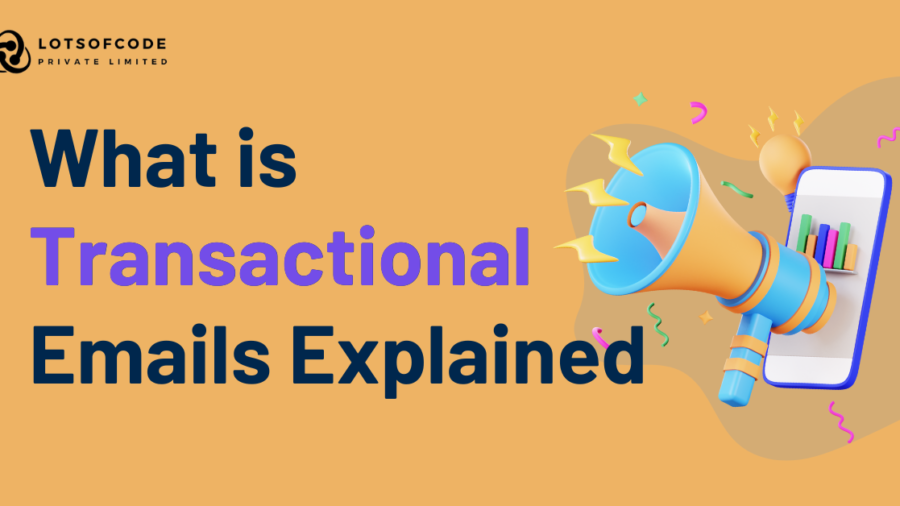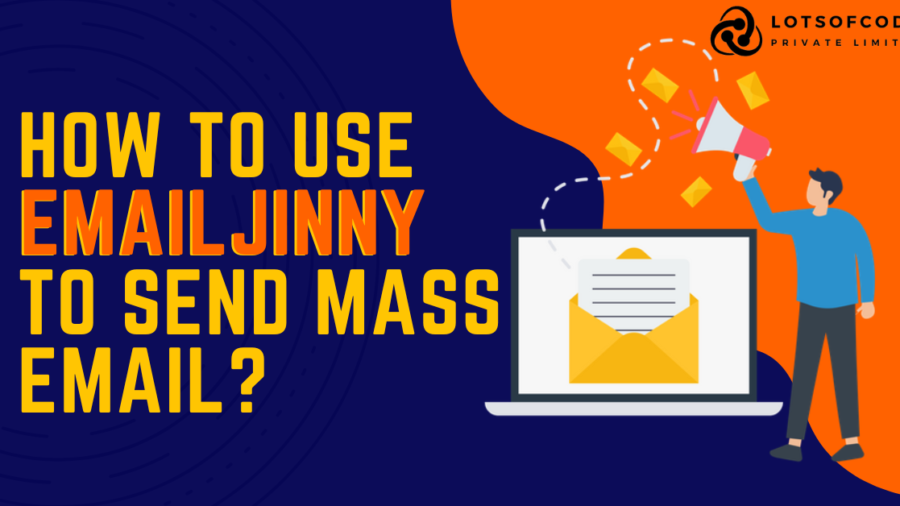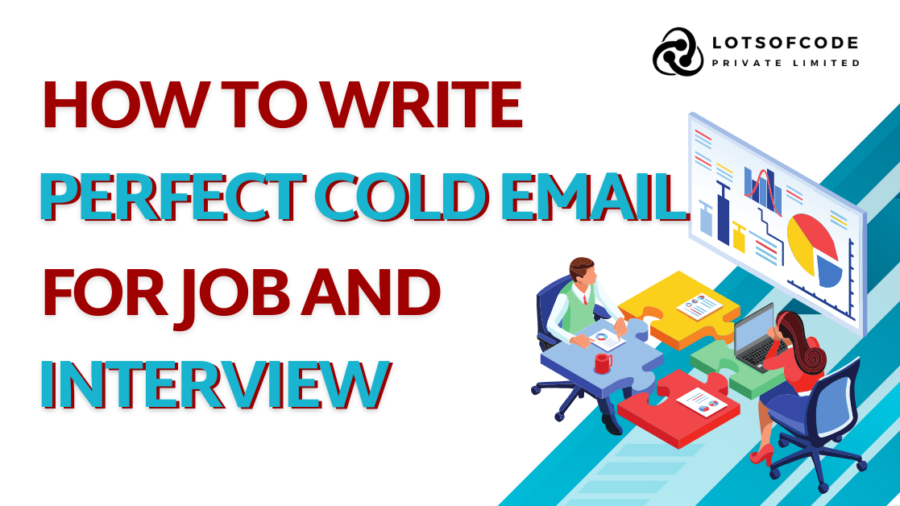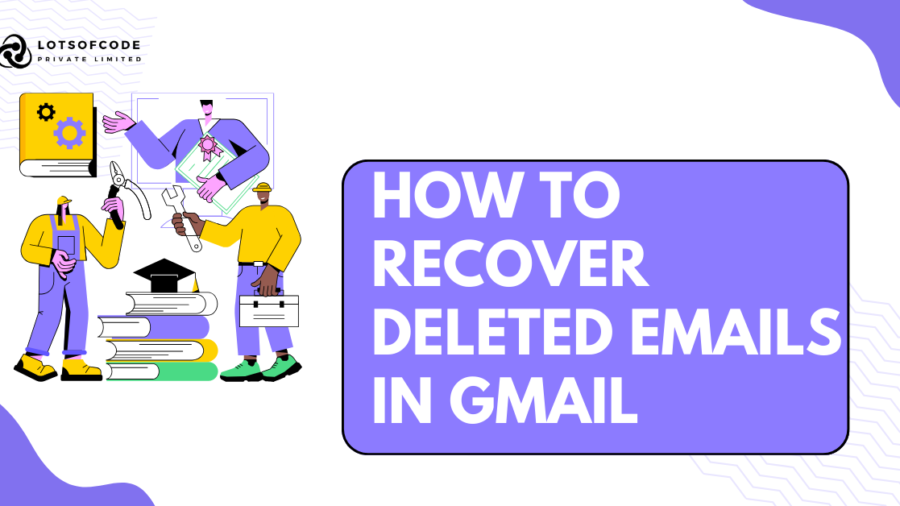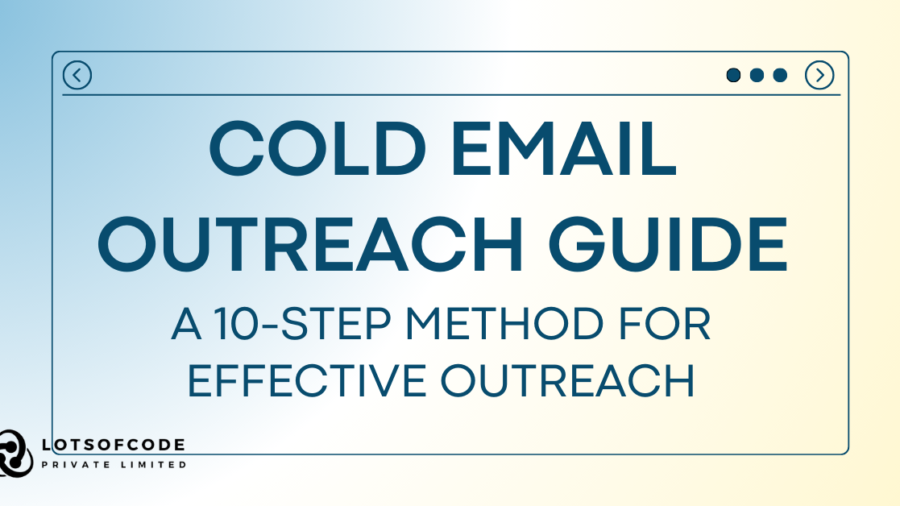What exactly are transactional emails? If you’re engaging with any online business or service, chances are your inbox is inundated with them. In this comprehensive guide, we’ll delve into why transactional emails play a vital role in the customer experience, explore the various types available, and provide insights on initiating their deployment.
Transactional emails serve as the unsung heroes of customer communication. While they may not grab attention like flashy marketing campaigns, they function as an integral component in shaping the customer journey.
This straightforward guide has been crafted to offer clarity on transactional emails, helping you determine if they align with your business needs. We’ll cover the essentials of what, why, and how regarding transactional emails, along with illustrating common examples of their diverse types.
What is a transactional email?
A transactional email refers to an automated message dispatched to an individual in response to a particular action or event carried out within a system or application. Such emails are tailored to contain personalized details pertinent to the triggering action. Common examples of transactional emails encompass invoice notifications, password resets, and shipping updates.
These communications usually feature HTML email templates infused with dynamic content and are distributed through automated workflows. Often, recipients anticipate receiving these emails as part of their interaction with the system or application.
Why are transactional emails important for businesses?
The human desire for certainty, amplified by the immediacy fostered by the internet, compels us to seek instant gratification. Consequently, when completing transactions online, the absence of immediate confirmation can leave us feeling uncertain and anxious.
Timely delivery of crucial information has become an integral aspect of the customer experience in online transactions. It not only fosters trust and enhances customer loyalty but also serves other significant purposes. Transactional emails can:
– Heighten customer engagement
– Convey time-sensitive information or prompt required actions
– Strengthen brand identity through consistent messaging
– Offer opportunities for revenue generation via cross-selling or upselling
– Ensure regulatory compliance by furnishing critical information where necessary
Transactional email vs. marketing email differences
While both transactional emails and email marketing campaigns contribute to brand building, customer relationship strengthening, and facilitating a seamless customer experience, their fundamental objectives diverge. Consequently, the guidelines and best practices for sending them also differ.
Why email deliverability is crucial for transactional emails
Transactional email messages play a pivotal role in shaping the customer experience. Prompt delivery is paramount, especially when customers anticipate specific information or await the next course of action. Therefore, instantaneous email delivery is essential to uphold your brand’s image.
To achieve this, utilizing an advanced sending infrastructure designed to efficiently handle high email volumes is crucial. This guarantees swift delivery of your messages to recipients’ inboxes. Hence, selecting a transactional email service provider renowned for its exceptional email deliverability is of utmost importance.
Types of Transactional Emails
Given that transactional emails are initiated by diverse user interactions within a system or application, the range of types available is extensive. Below, we’ve outlined some of the primary ones. Additionally, you can refer to this article for further examples of transactional emails.
Confirmation and invoice emails
How it works: Confirmation emails are activated following a successful purchase, registration, or RSVP. This trigger can stem from actions like clicking a sign-up or order button on a website, or when the user’s email address is verified, signifying the completion of the sign-up process.
Examples:
Order confirmations
Invoice receipt emails
Shipping confirmations
Tracking code emails
Event RSVPs
These automated email confirmations should include pertinent information for the purchaser, such as:
– Product details
– Calls to action to track the purchase, view the order in the browser, rate the order, etc.
– Payment and pricing specifics
– Shipping information
– Optional: Instructions or follow-up steps
– Optional: Additional product recommendations
Specific request emails
How it works: These time-critical emails are activated by a user-initiated request or a two-step action that must be finalized through the email itself. The email content provides the requested information, such as a link for password reset requests.
Examples:
Password reset emails
Two-factor authentication emails
Any emails about retrieving lost account information
Account-based notification emails
How it works: These emails are dispatched whenever an event occurs in the user’s account, such as an overdue invoice or a subscription change. Notifications are automatically generated based on the rules you establish, eliminating the need for manual monitoring of user accounts.
Examples:
Account creation emails
Account verification emails
Overdue invoices
Failed payment emails
Trial expiration emails
Password changes
Plan upgrades or changes
Login verification notifications
Transactional email best practices
Unlike email marketing campaigns, transactional emails are not tailored to specific objectives or promotions. Instead, they consist of templates filled with recipient-specific information based on their actions. While this approach saves you from continually crafting new emails, it doesn’t imply neglecting your transactional email templates.
Providing an exceptional transactional email experience fosters trust and enhances customer satisfaction. Satisfied customers are more inclined to engage with your brand repeatedly and recommend it to others. Here are some best practices to consider when crafting your transactional emails.
How to start sending transactional emails
For a secure, seamlessly integrated, and highly deliverable email delivery solution, it’s crucial to opt for an email service provider specialized in transactional emails. (In case you’re unaware, maintaining a distinction between transactional and promotional emails is vital, as explained in our article.)
MailerSend is a prime example of such a solution. Simply sign up and verify your domain. You have the option to send emails via API, which is preferred by developers and offers advanced features like transactional email templates, bulk sending, webhooks, and inbound routing. Alternatively, you can achieve similarly high rates of deliverability with a simpler setup using SMTP.