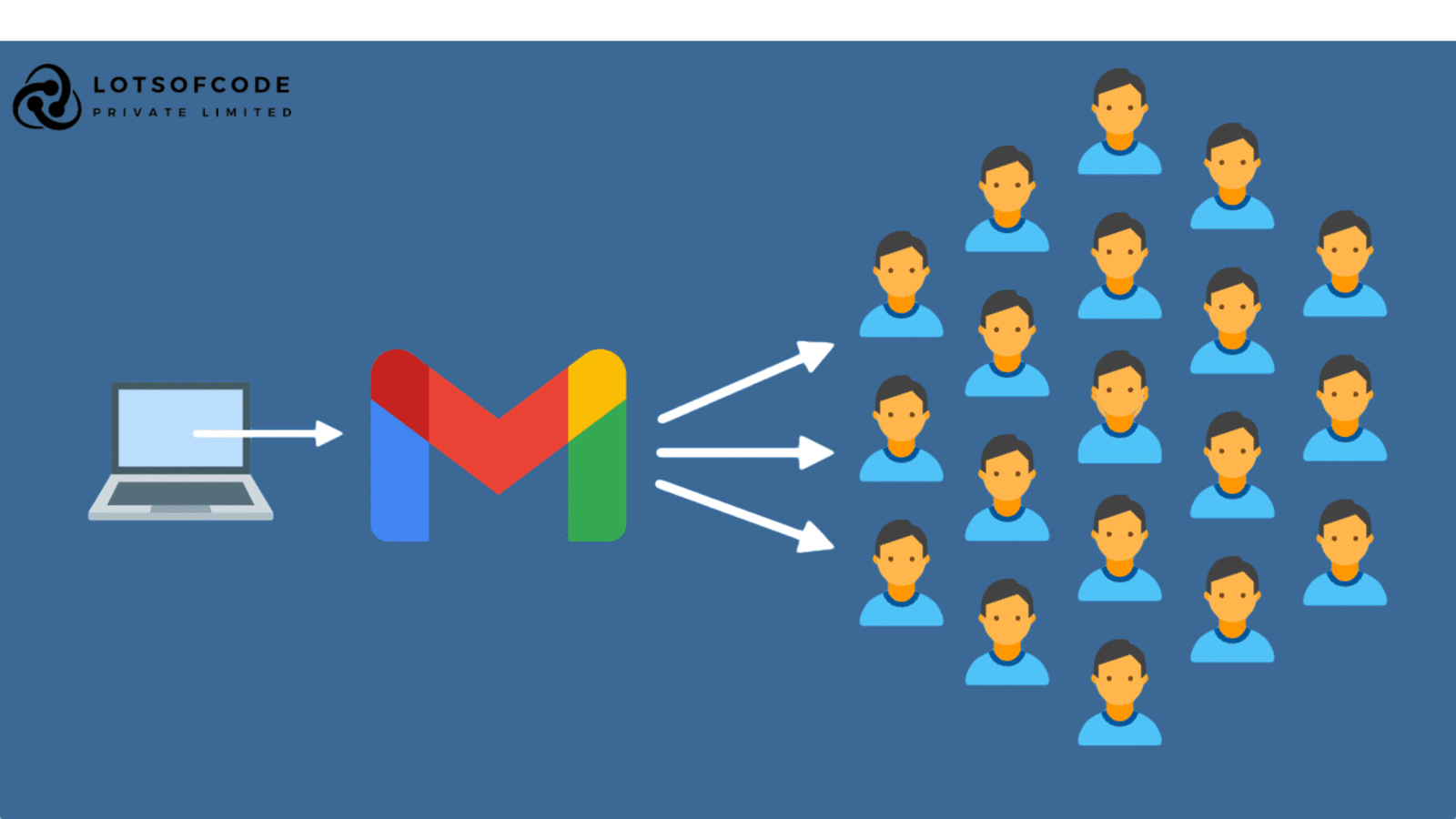You can send mass emails in Gmail for free and in this article. We’ll show you how and explain everything about mass mailing in Gmail. Mass email also known as bulk email is when you send an email to many people. It could be an email marketing campaign to drive sales or generate leads.
it’s possible to send bulk emails in Gmail by understanding how to send mass emails in Gmail. Sometimes you need to send a message to multiple people. And you don’t want to learn or use mass email marketing software although they are the best options for bulk mailing. Mass email is the perfect marketing tool for marketers and business owners to reach thousands of potential customers and clients.
In this article, we’ll cover everything about sending mass emails using Gmail with easy steps and we will show you all the benefits and in sending bulk email by Gmail.
How to Send Mass Email in Gmail ( 3 easy steps )
Majority of people reading this article use gmail at least once in life for sending individual emails. But when it comes to mass mailing in gmail its may be an complex for you so here we explain all the steps
Step 1: Create Multiple Accounts in Gmail
If you want to send bulk emails using Gmail than prepare yourself for creating loads of Gmail accounts. The more account you create the better result you get.
Sending email through Gmail comes with some limitations we’ll discuss more about all this gmail restrictions later in this article. Sending bulk email using multiple Gmail account its bit of hustle but, if you want to send more and more emails and achieve your goal like someone want to send 10,000 email than you have to create 20 Gmail accounts.
An normal Gmail account give 500 emails per day limit. So according to this if someone want to send 10,000 email in a day thanhe has to create 20 Gmail accounts. And if you want to send more emails daily than you have to create more Gmail accounts , here’s the math:
| Scenario | Number of Gmail Accounts Needed |
| One email to 500 recipients | 20 |
| Two emails to 250 recipients each | 20 |
| Two emails to 500 recipients each | 40 |
Step 2: Add Contacts and Group your Contacts
If your plan was bulk mailing the same contacts than you have to add contacts into gmail here we explain how you do this, First click on the google app icon in the top right corner and than click on Google Contacts.

then click on Create contact and enter all the neccesory information remember enter as much information as you can like there Name, company and Job title etc.

And when you done with this all this save as an CSV file or vCard file.

Now it’s time to group our contacts and to do this we use lables in Gmail the option to group contacts in Gmail is in the Left side of Contact page.
After add your all contacts in lables name the lable and complete this step, in top right if click on three dots you can check all your lables.

Now we created Lable and Contacts to assign a lable to multiple contacts, click on manage lable and select the lable.

Step 3: Compose the email and send your email
For compose the email click on compose button buttom right side and in the small compose window that opens enter your subject line and write your message body.

And the final step is sending the email but first you have select your created lable in recipients option. and than click on send button.

How to send bulk email in Gmail without showing address
In mass mailing using Gmail hiding the recipinets infomation is must and we can do this with the help of BCC filed,
here is how you can send mass email in Gmail withut showing address
First thing first you have to click on Compose button and write message body and instead click on to field use BCC field and paste the list of recipients addresses.

Once you do this just click on send button and now you can send mass email without showing your address.
How to send Bulk Email using BCC in Gmail
If you want to send mass email without showing your address, you can use lables and BCC field to send mass emails using BCC to process is almost same as we discuss earlier in to field.
Basically we just put our lable in BCC field, we enter the lable name in BCC field just like we added lables in to field.

Benefits of Mass mailing in Gmail
There are many amazing tools avaible in market for Mass Mailing like “Email Jinny”, but Gmail offers unique benefits like its absolutely free and it is becouase everything is manual you have create list of contacts and than send create multiple accounts. Also it comes with daily limit of 500 recipients.
Restrictions in sending mass email in Gmail
In this article we already explain about how to send mass email using Gmail now let’s look at some limitations that comes with mass mailing in Gmail. Now let’s look at each one restrictions.
Daily limit in Gmail
If you use standard Gmail to send bulk mails than you get 500 emails per day limit the same llimit on recipients. This llimit is very low but it’s free and you can increase this limit by creating multiple Gmail acconts.
Email delivery in Gmail
The biggest problem with Mass Mailing in Gmail is poor delivery of mails, if you use Gmail for sending emails in bulk there is a high change to get ban because sending emails in bulk may cause an red flag and you ended up in spam folder.
Lack of tracking and analytics in Gmail
Once you send all the emails using Gmail there is no option to track or analyze the mails data so there is an big drawback of using Gmail for mass mailing. If you want to record everything about your mails than you should use Email Jinny, this tools comes with all the necessry Tracking and Analytics options.
Alternative to mass mailing with Gmail
Now at this point we explain everything about mass mailing with Gmail but you know it comes with many restrictions so the best solution for you is an tool that give all the benefits you want for mass mailing.
here we explain one of the best tool for bulk mailng
Email Jinny is an tool which you can use for bulk mailng at the pocket friendly prices and a lot more features and benefits like:
-
- Email Jinny is Cloud-based platform so you can send unlimited personalized emails daily.
-
- Enjoy 100% delivery rate with Email Jinny.
-
- Email Jinny provides comprehensive tracking capabilities.
-
- Allowing you to monitor email events like : Sending, opening and Bouncing.
-
- Exclusive resell opportunity – set your own price with Email jinny.
You can get all this features today by click on this link below
Some other costly mass mailing platforms and tools
-
- Mailchimp
-
- Brevo
-
- Convertkit
-
- AWeber
Bulk mail sending is one of the best email marketing whether it’s done with Gmail or any email marketing tool. It’s all depents on you what you want to do give your time and do everything manually and use one of tool avaible in market and level up your mas mailing game.