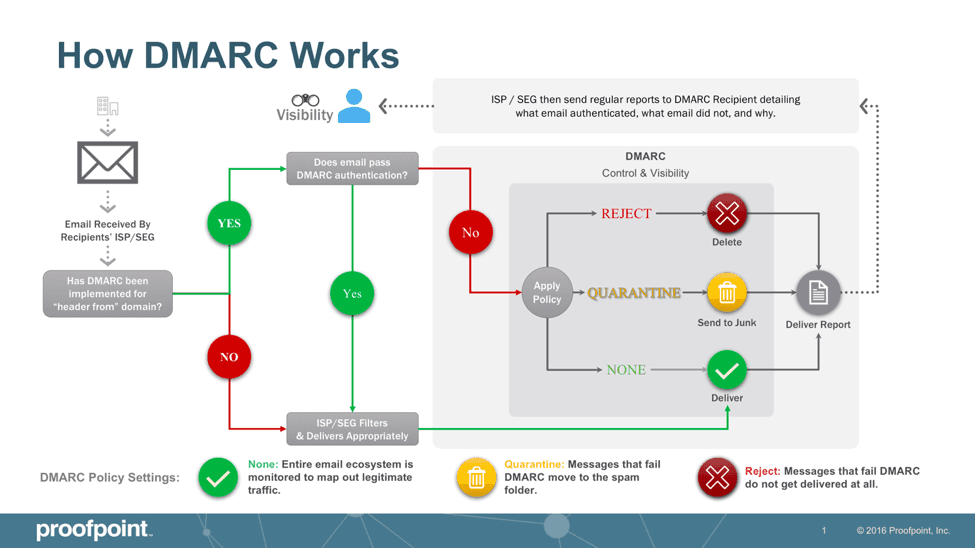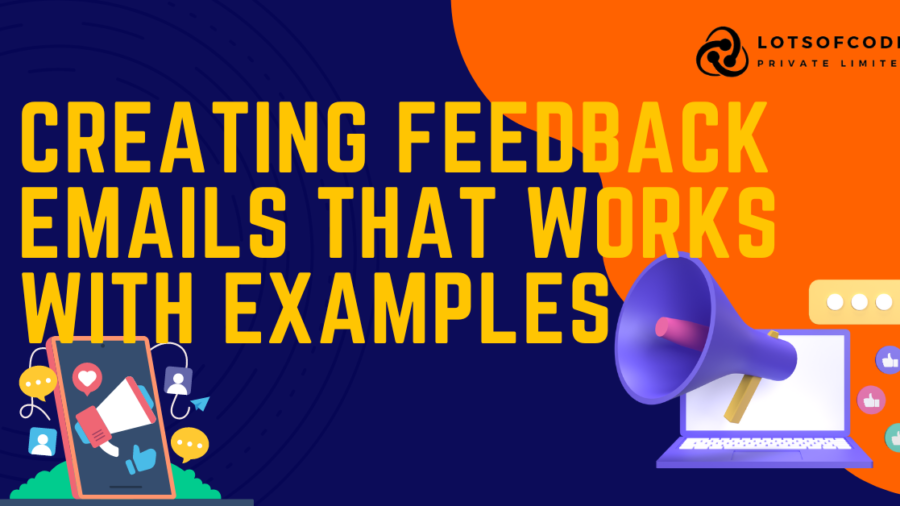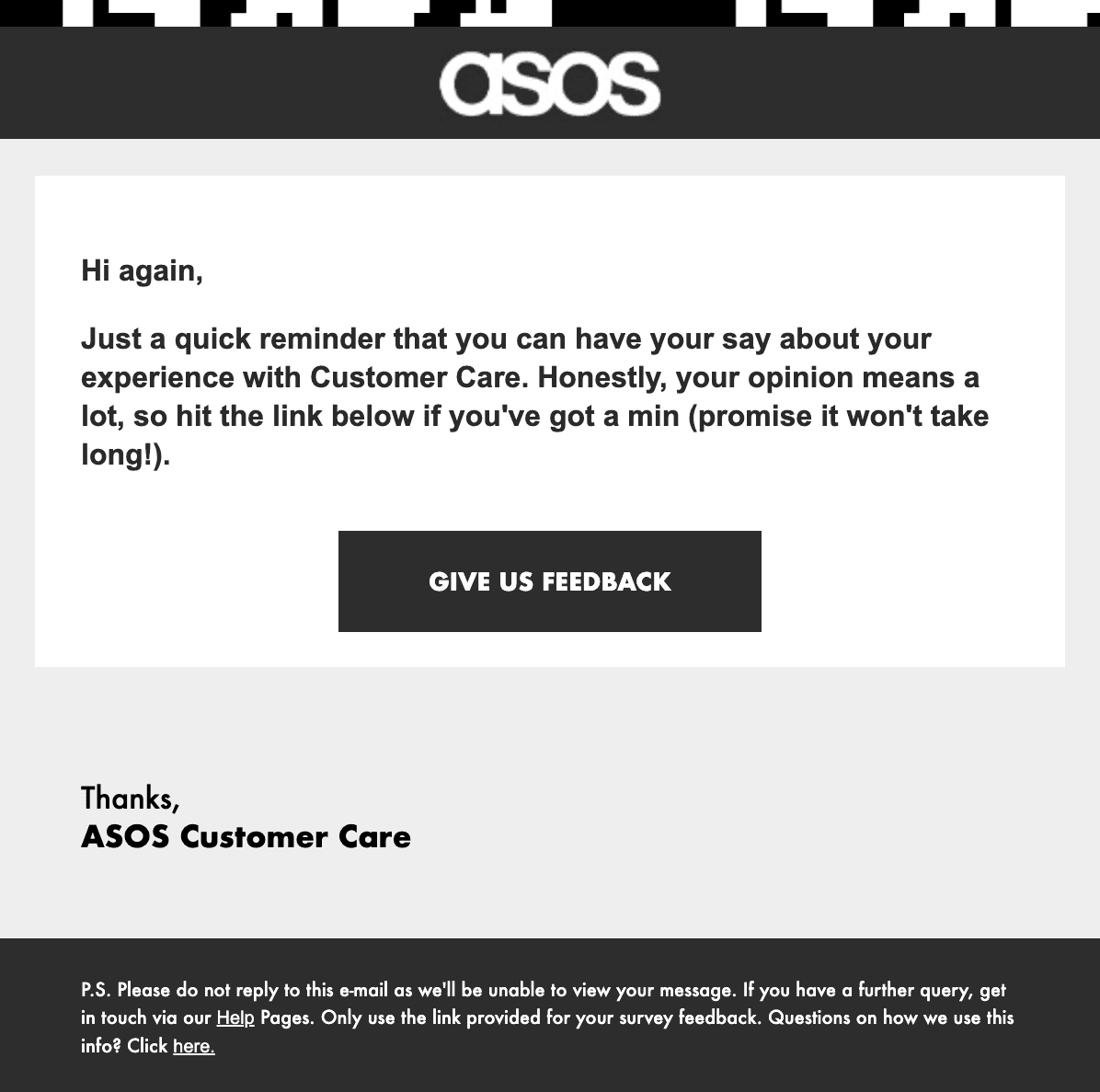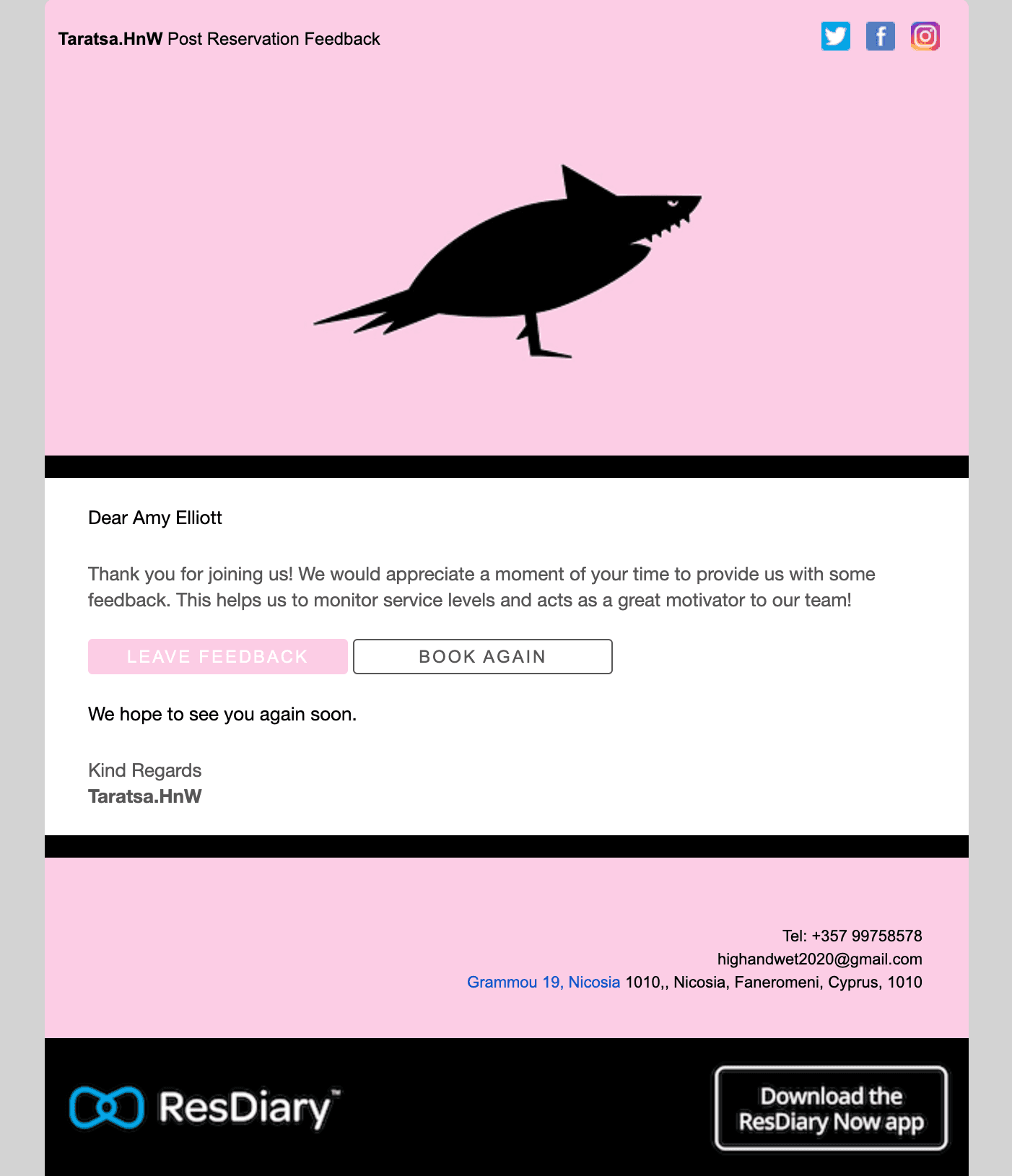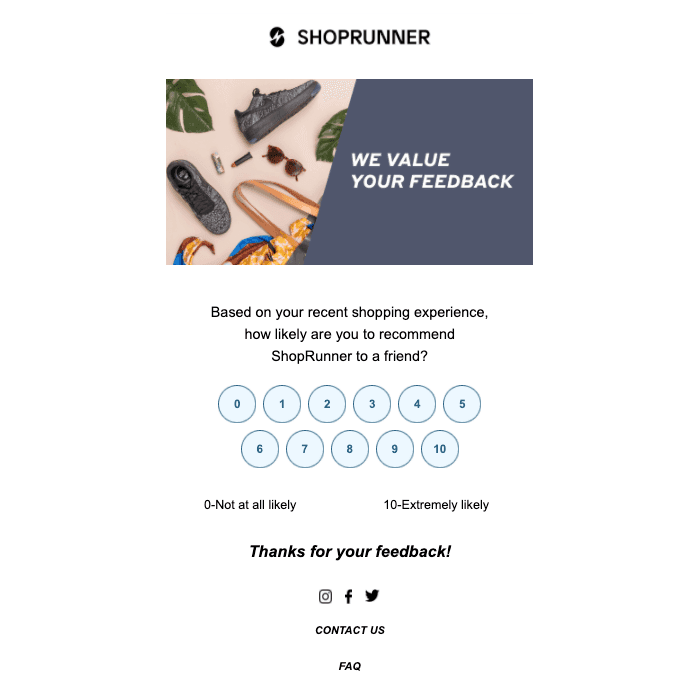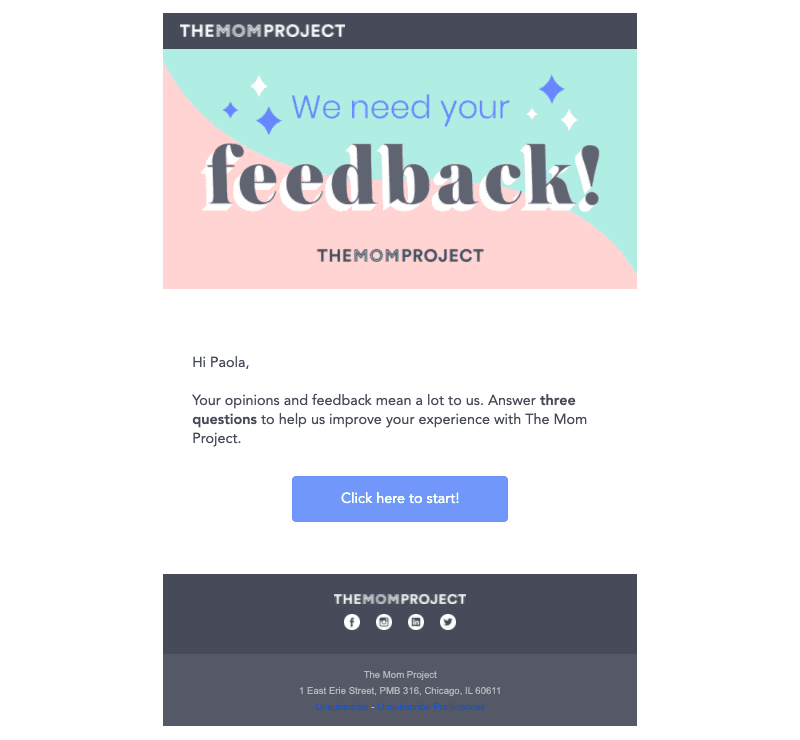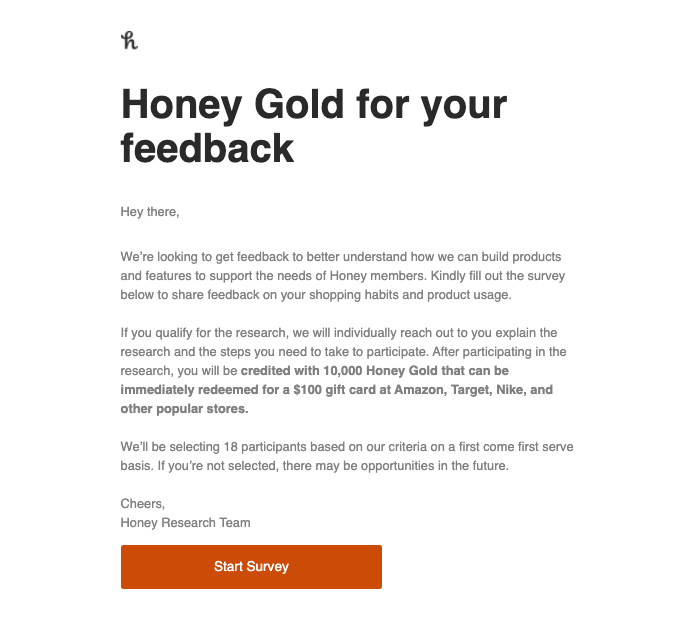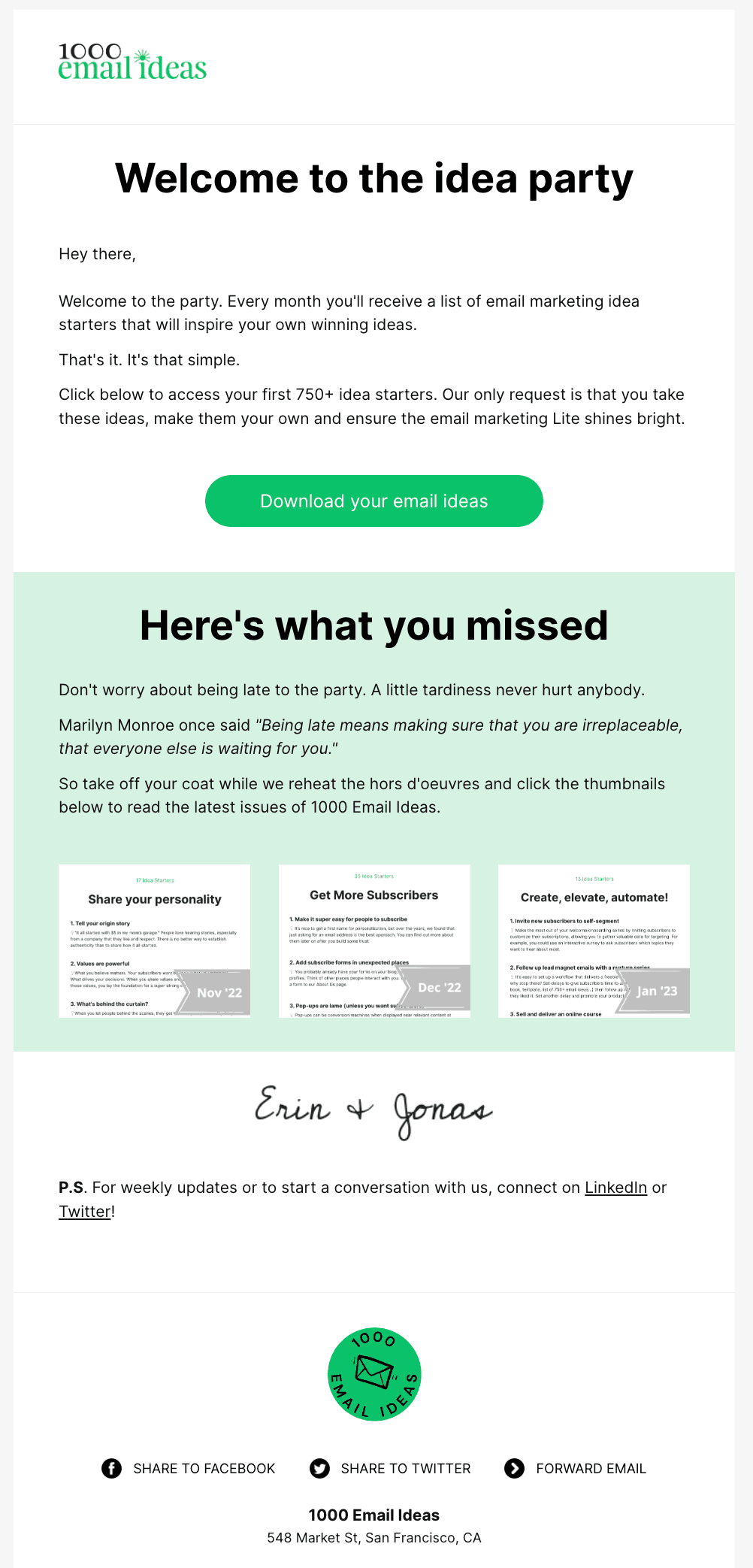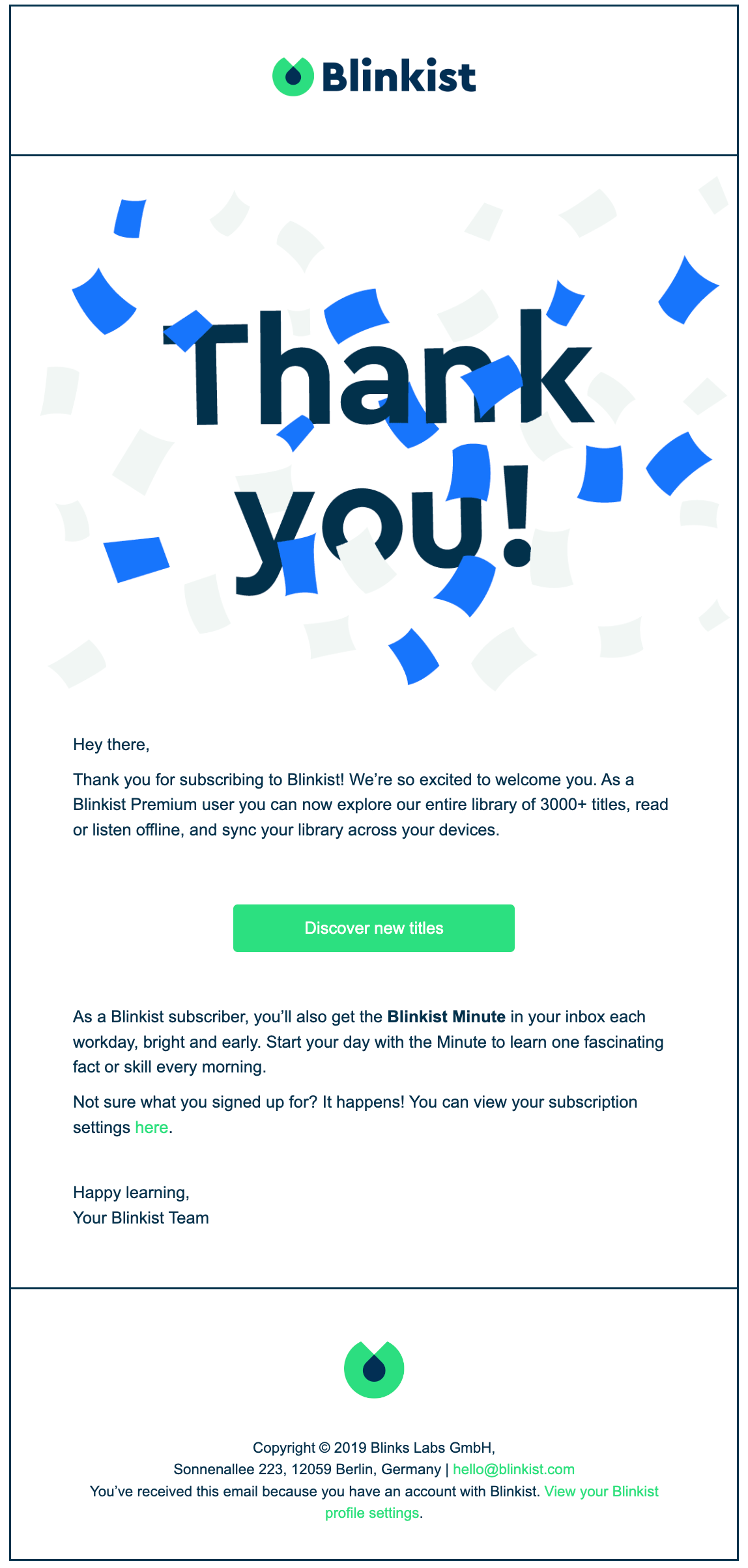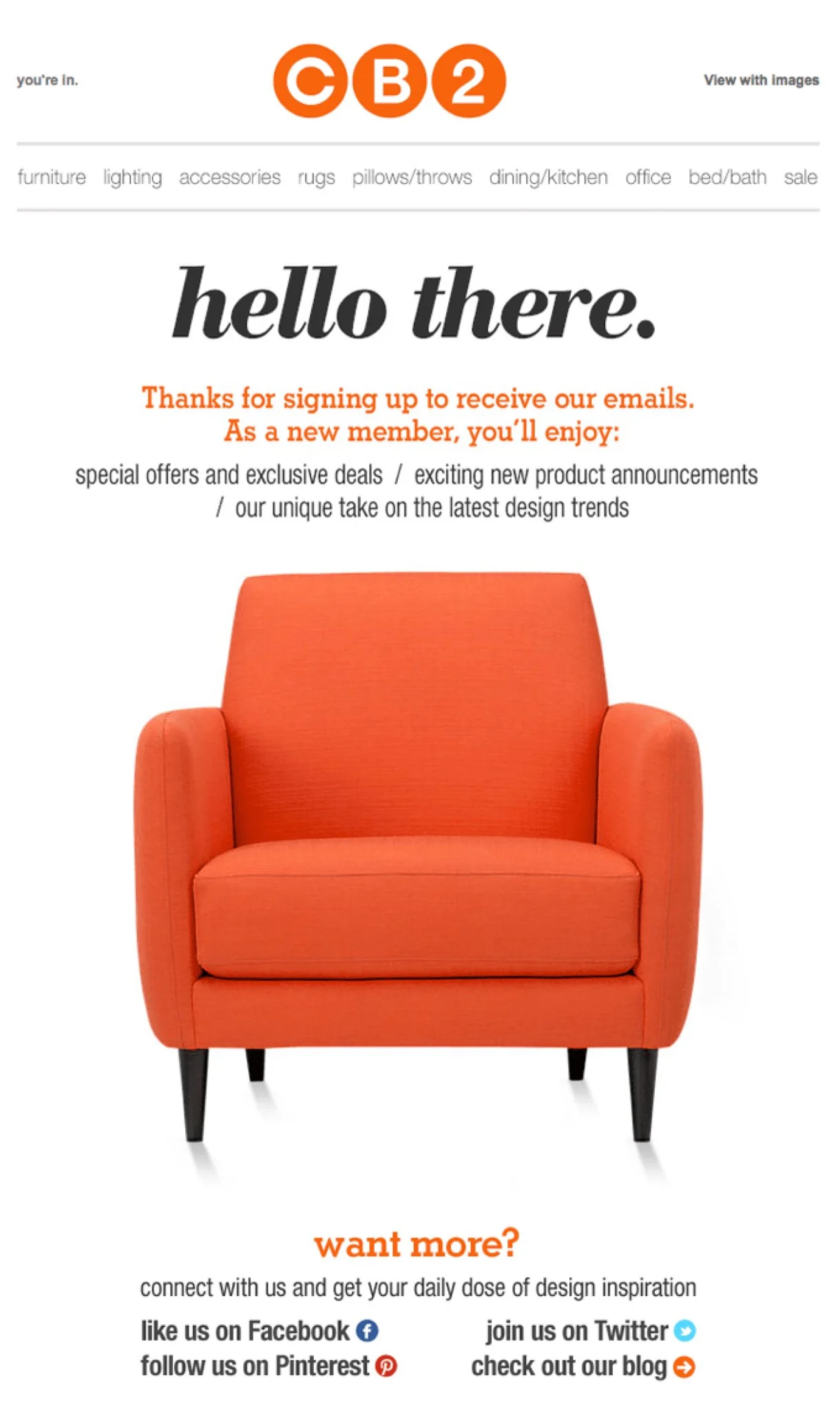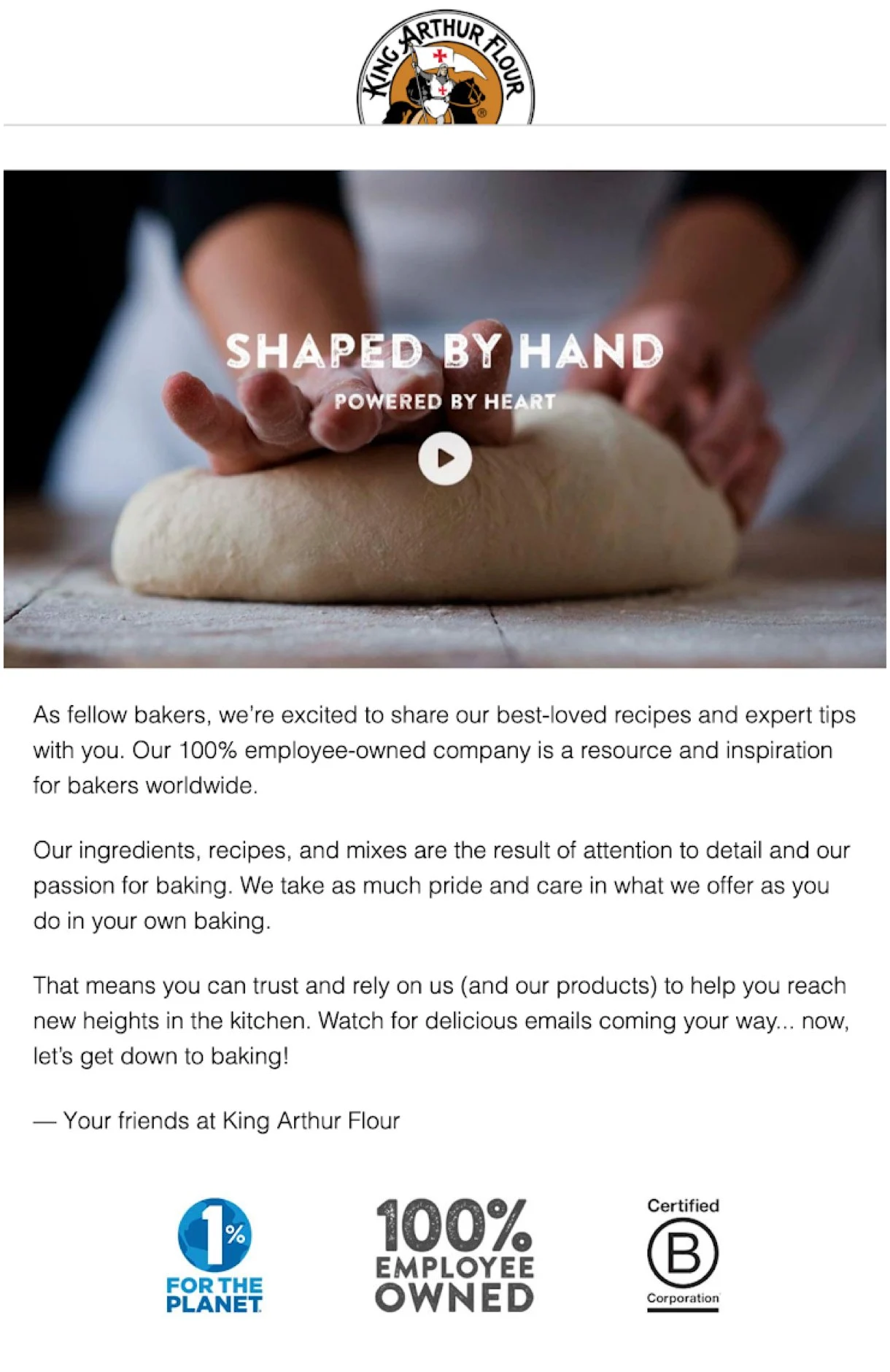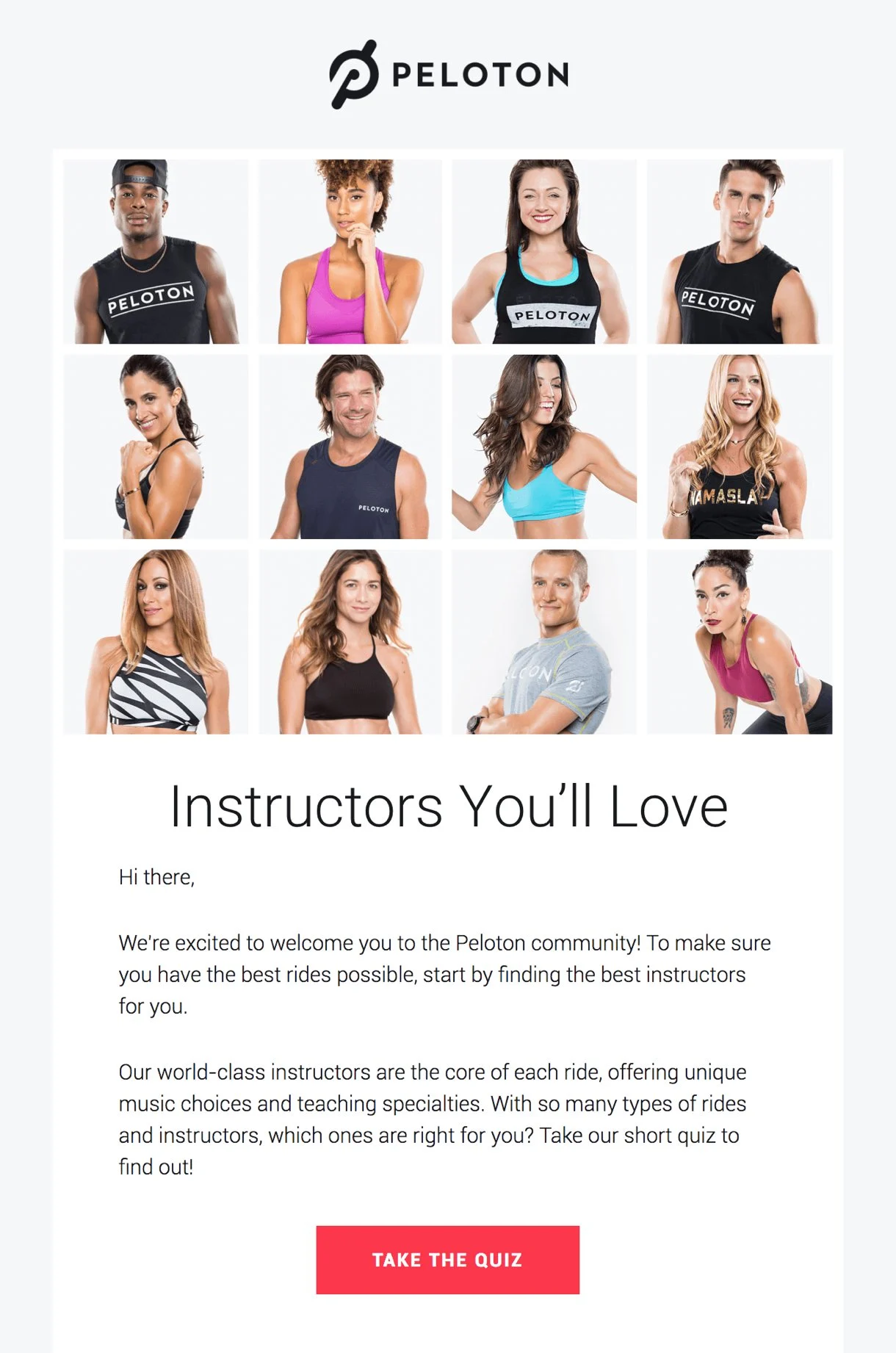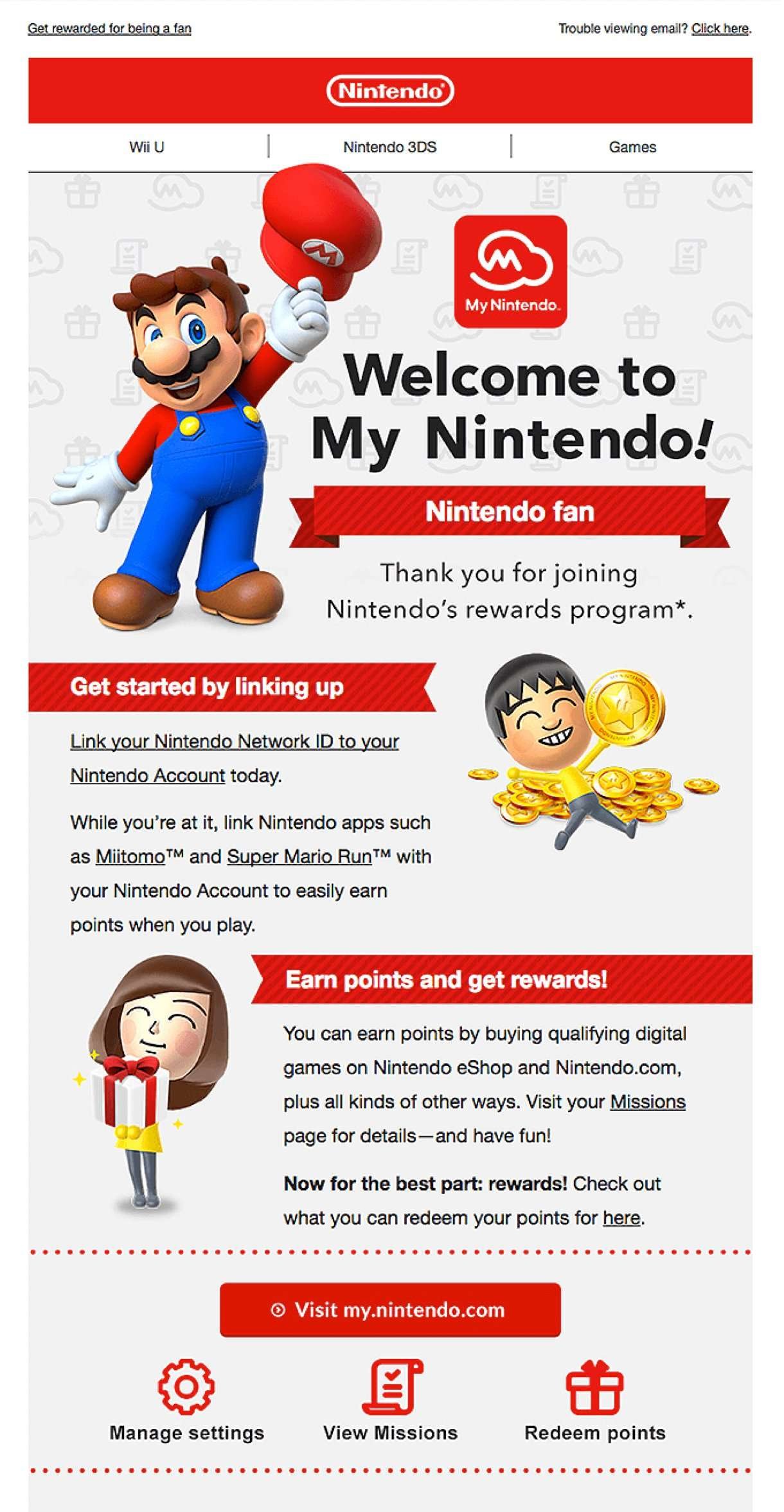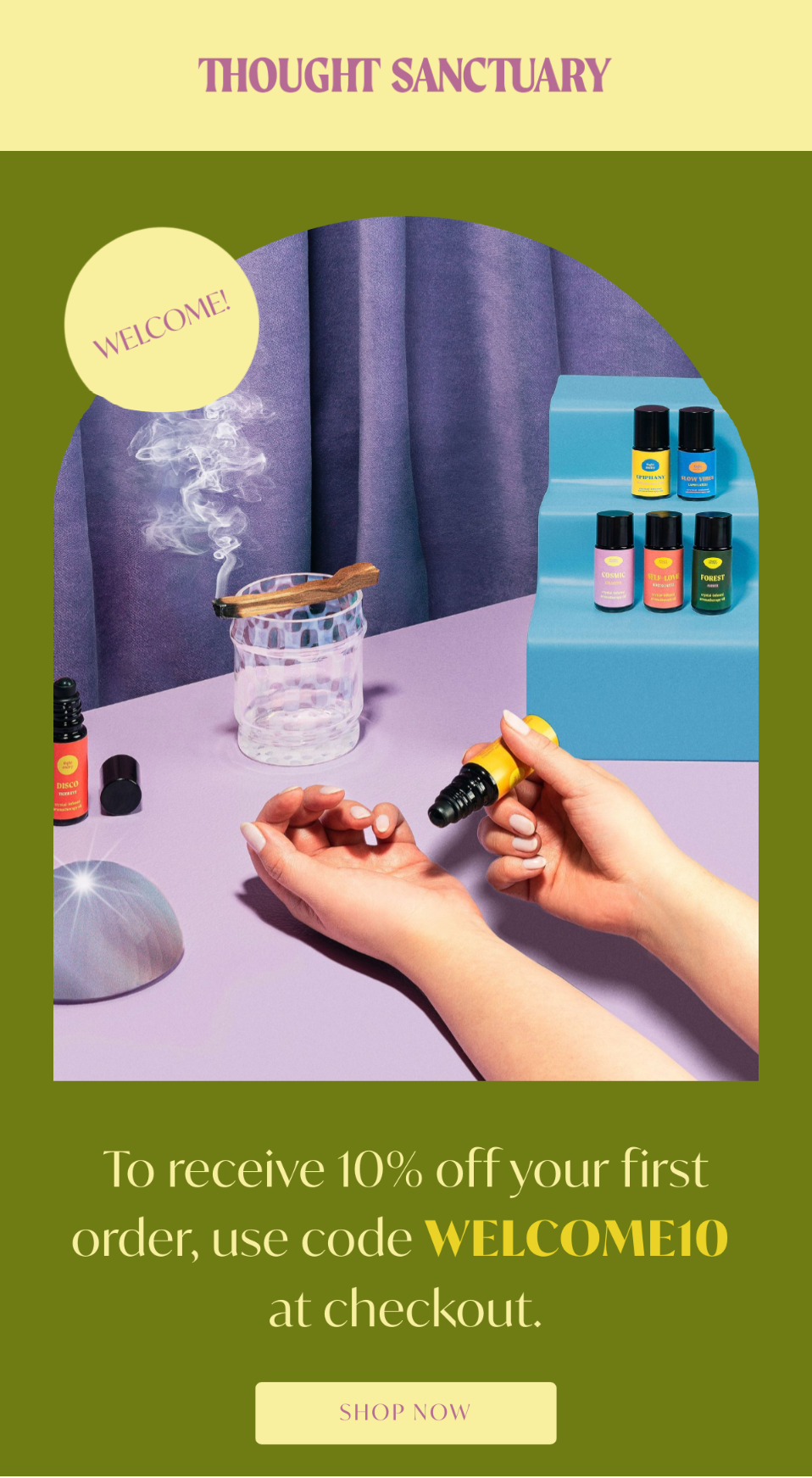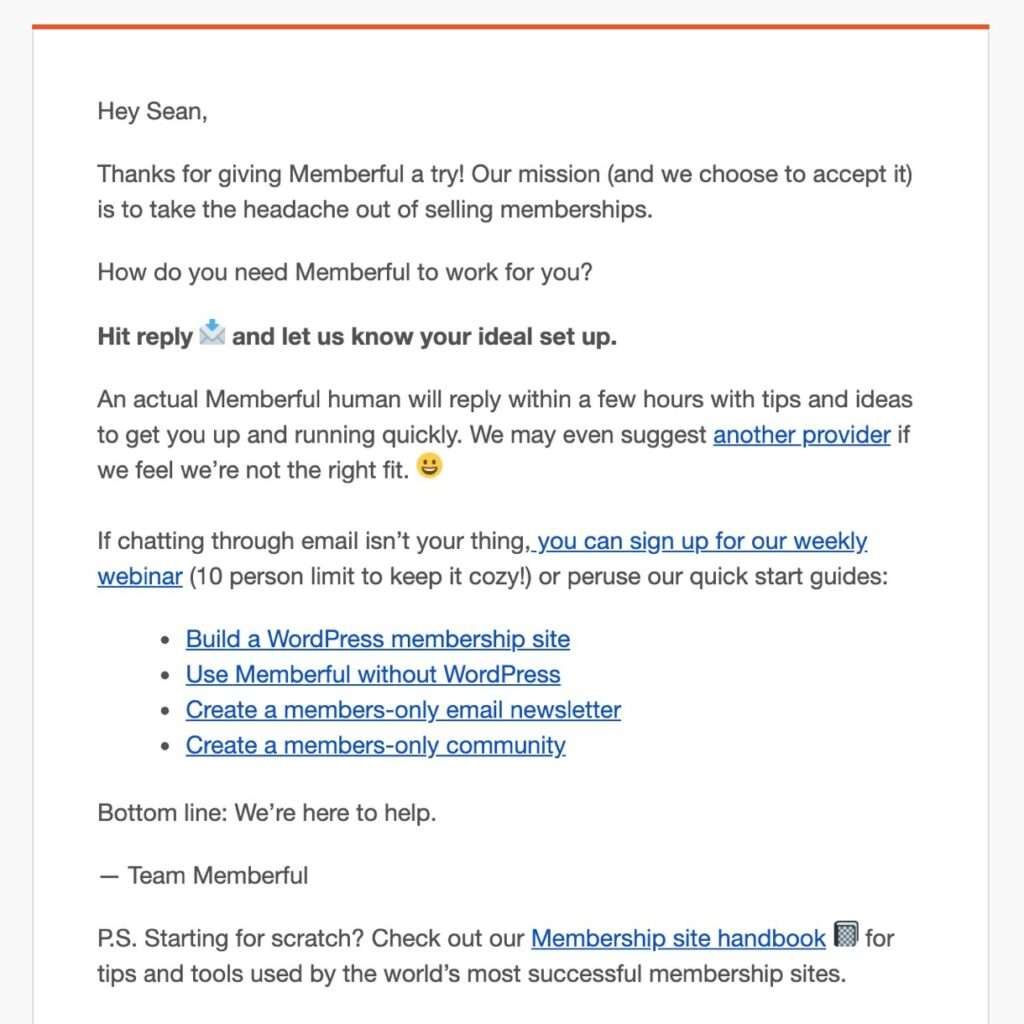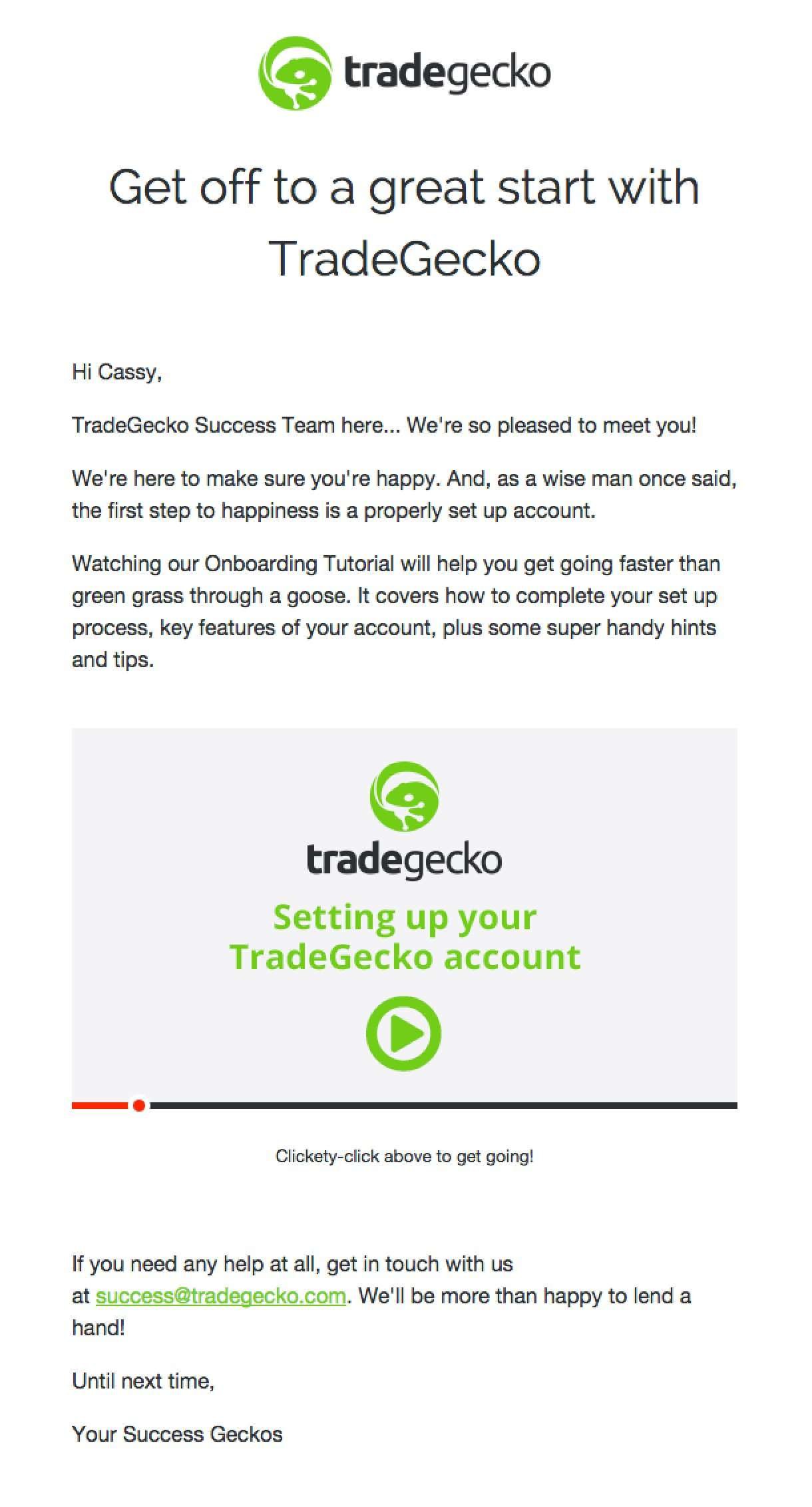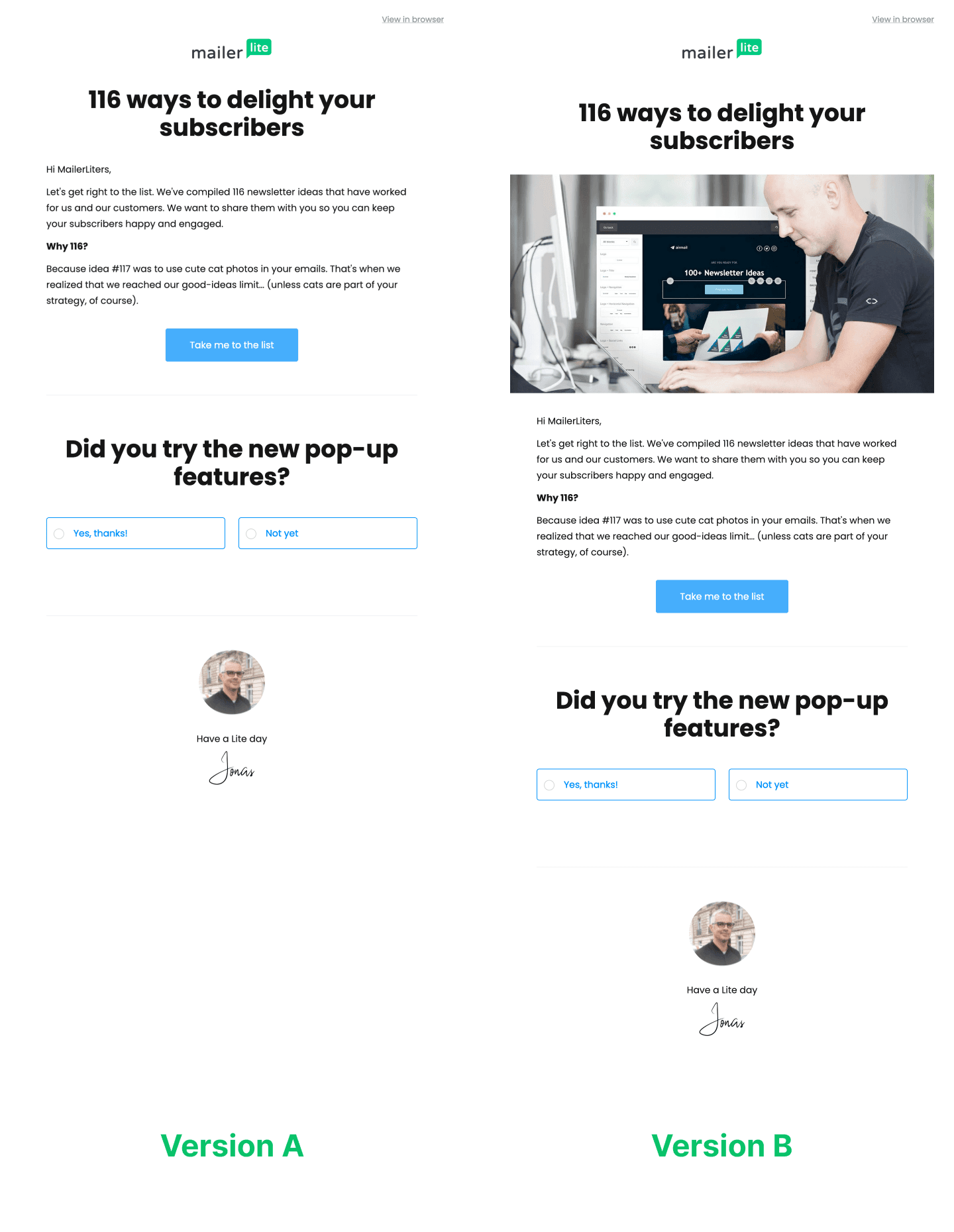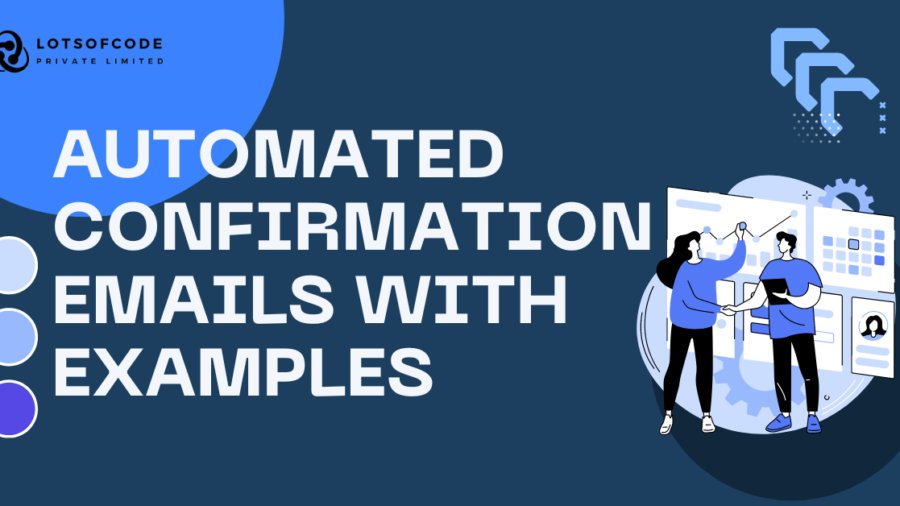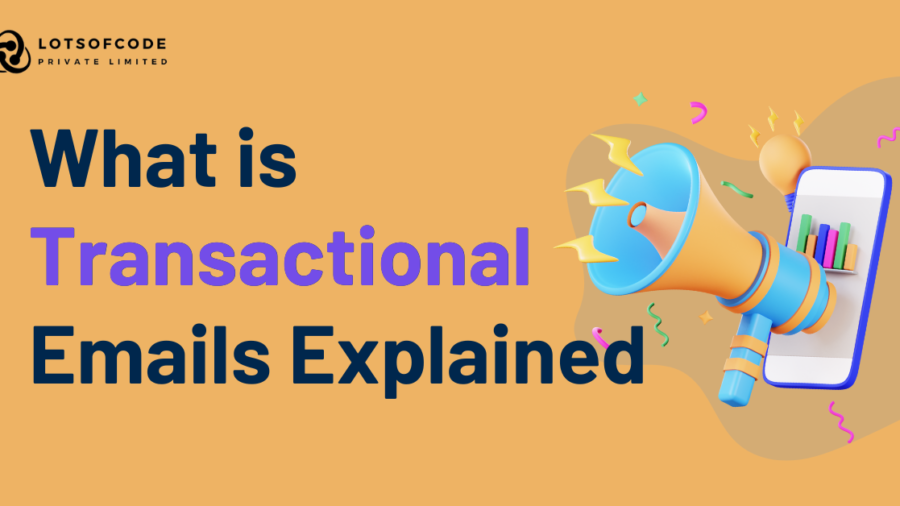Some individuals believe SMS marketing has become obsolete.
In reality, nearly every SMS marketing report indicates the opposite. SMS marketing statistics suggest that this approach may be more lucrative than ever before. For instance, 64% of consumers believe businesses should reach out to them more frequently via SMS.
Therefore, it’s essential not to overlook the mobile phone messaging marketing channel. As you’ll discover from this article, text marketing holds incredible untapped potential.
In fact, other channels like social media aren’t overshadowing traditional targeted SMS marketing. Instead, they’re encouraging people to check their phones more frequently, thereby enhancing the effectiveness of text marketing. If that isn’t enough to sway your opinion on this channel, the following statistics will.
Key SMS Marketing Statistics
If you’re seeking the most significant statistics in one place and want all the facts, here they are:
1- 78% of consumers prioritize text messaging over other phone activities like social media (66%) and emails (50%).
2- 71% of consumers opted in to receive texts from businesses in the past year.
3- 86% of business owners and marketing managers used SMS marketing in 2023, a 56% increase from 2022.
4- SMS campaigns have a 98% open rate and a 10.66% click-through rate, significantly higher than email.
5- Major industries using SMS include healthcare (55%), banking/finance (46%), and e-commerce/retail (45.9%).
6- 58% of consumers prefer receiving texts from brands multiple times per week.
7- Approximately 84% of the world’s population owns smartphones, enhancing the reach of SMS marketing.
8- 90% of recipients open SMS marketing messages within 3 minutes.
10 SMS Marketing Statistics
We’ve compiled the most compelling SMS marketing statistics in one convenient location for busy marketers like you:
SMS Marketing is Received Positively
Even after examining engagement metrics closely, it’s clear that they yield positive results. SMS marketing statistics reveal that 71% of consumers are comfortable receiving SMS messages from brands as long as they have opted in to messaging.
Furthermore, 75% of users are eager to receive texts containing special offers. Your optimal strategy is to deliver the most enticing promotional offers through mobile messaging marketing. Sending promotional offers through this channel also offers the advantage of requiring minimal preparation, as SMS messages are typically brief.
Engagement to SMS Marketing is Through The Roof
SMS usage statistics demonstrate the compelling and engaging nature of this channel – with 98% of individuals claiming they open every text they receive, and a click-through rate of 10.66%!
Moreover, younger audiences exhibit swift engagement with SMS messages, with over 83% of millennials opening SMS messages within 90 seconds of receiving them. Essentially, each SMS yields significantly more engagement compared to Facebook, Instagram messages, or emails.
SMS is the Preferred Channel by Consumers
These trends are expected to persist in the future. Text message marketing statistics indicate that 60.8% of consumers favor SMS over phone calls for customer service. If you’ve yet to establish a strategy for this type of messaging, there’s no better time to start than now.
SMS Marketing and Messaging is Effective
The open rates of SMS marketing messages are unparalleled in comparison to other marketing channels. No other avenue can boast about 98% open and read rates. However, these facts about text marketing should solidify its effectiveness. There’s no denying it – SMS marketing strategy works and delivers results.
Certainly, you should always consider SMS marketing campaigns as part of your comprehensive strategy. However, excluding it because this channel seems “old-school” or “ineffective” is factually inaccurate. Essentially, consumers are requesting that you send them advertisements through this channel. More than 77% of users who opt-in to receive texts perceive those messages as valuable.
SMS Marketing Works in All Industries
In every industry, SMS marketing can provide significant benefits. SMS messages boast some of the highest response rates among all marketing channels, making them nearly unbeatable in certain industries. That’s why these sectors are the main users of marketing text messages:
– Healthcare: 55%
– Banking & Finance: 46%
– E-commerce & Retail: 45.9%
SMS Marketing Market Size
The realm of mobile technology and commerce is undergoing thrilling transformations, primarily driven by smartphones and SMS marketing! Between 2017 and 2022, the global count of smartphone users surged by nearly 50%. This surge isn’t merely due to widespread smartphone ownership; these devices are increasingly integral to our daily routines.
And the mobile revolution shows no signs of slowing down. By 2026, an astonishing 7.52 billion mobile users are projected worldwide. This presents vast potential for all sectors, particularly in communication and commerce.
However, the true standout in this scenario is SMS marketing. Expected to reach a value of $12.6 billion in the USA by 2025, SMS marketing is gaining traction among businesses. With their personalized and direct nature, text messages offer an exceptional avenue to engage with customers.
Moreover, the momentum of texting isn’t waning. An astounding 5.9 billion people globally are forecasted to send and receive text messages by 2025. This trend aligns seamlessly with the surge of mobile commerce, expected to comprise 10.4% of all retail sales in the U.S. by 2025, more than double the pre-pandemic figures.
Conclusion
Begin incorporating SMS advertising into your strategy promptly. Despite the ongoing expansion of SMS adoption, numerous businesses have yet to leverage this channel for marketing endeavors. Presently, only 47% of brands utilize text messaging for customer communication.
If you haven’t identified your preferred SMS marketing platform, we’ve taken the initiative to compile a list of the top SMS marketing platforms for you.