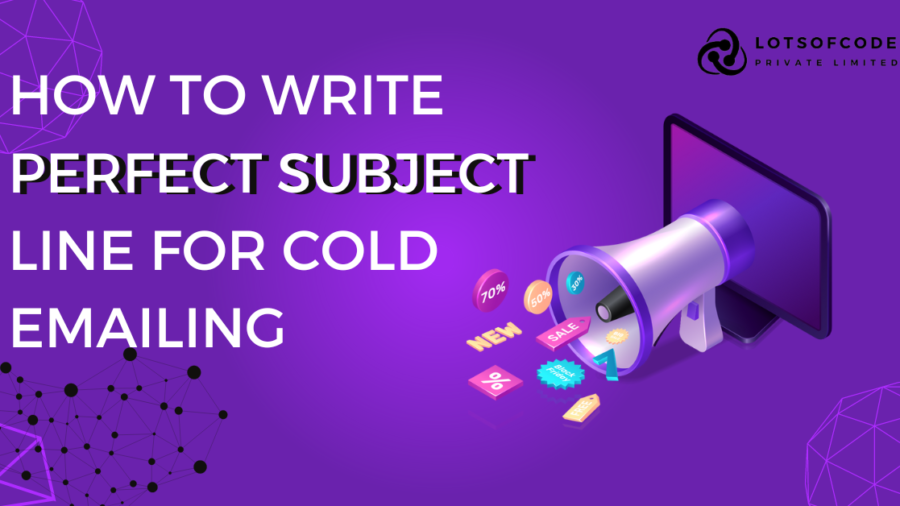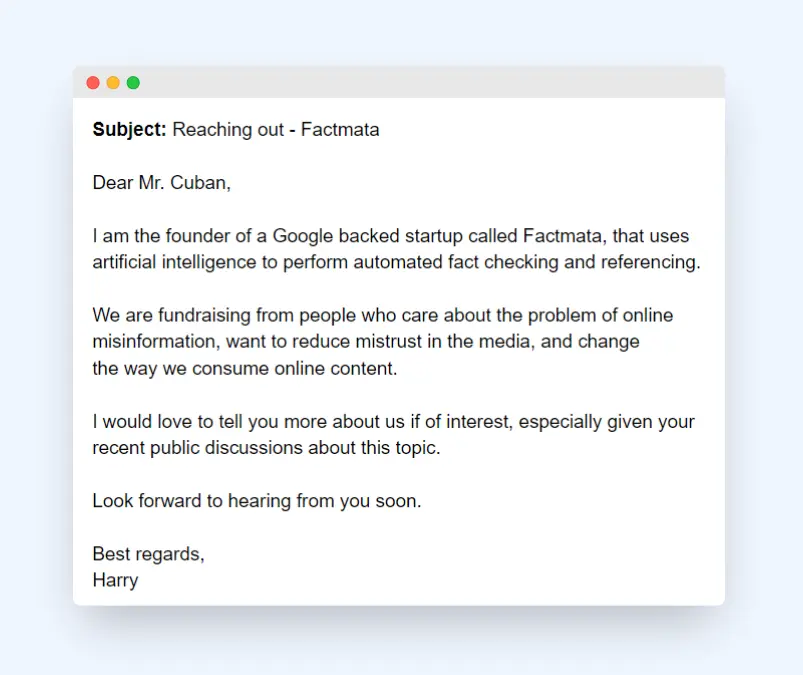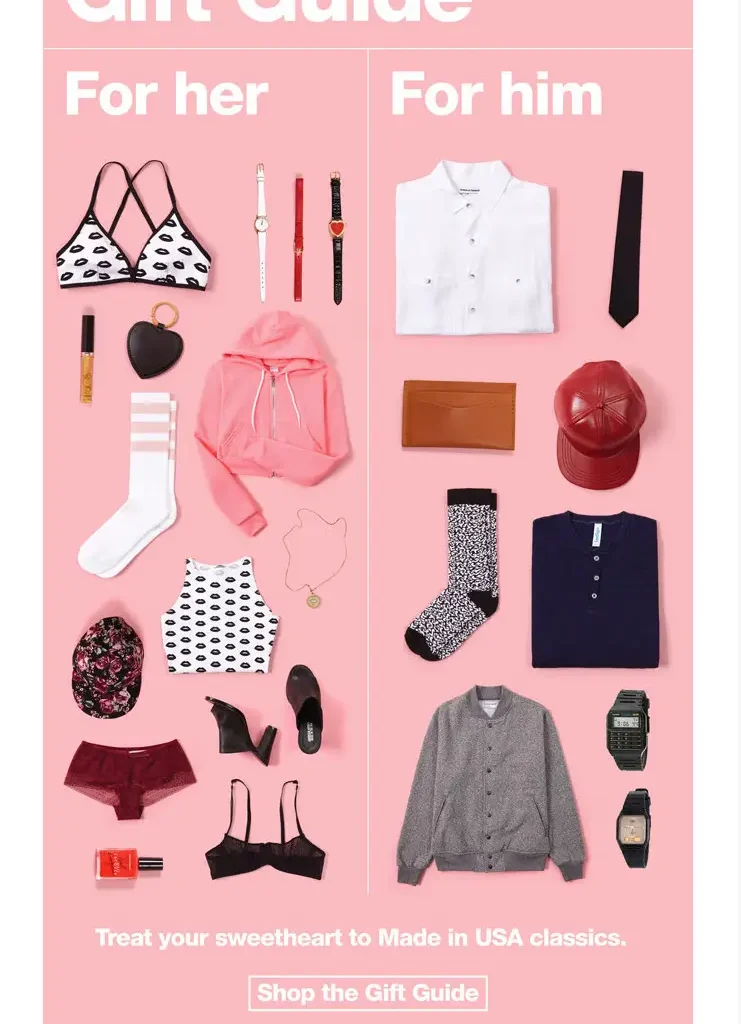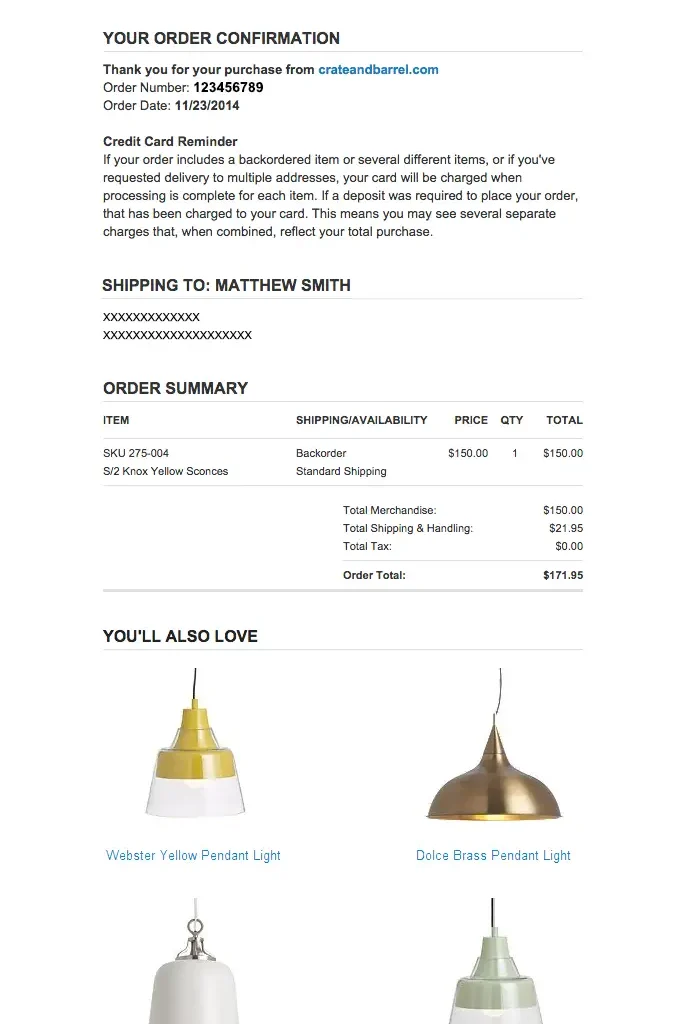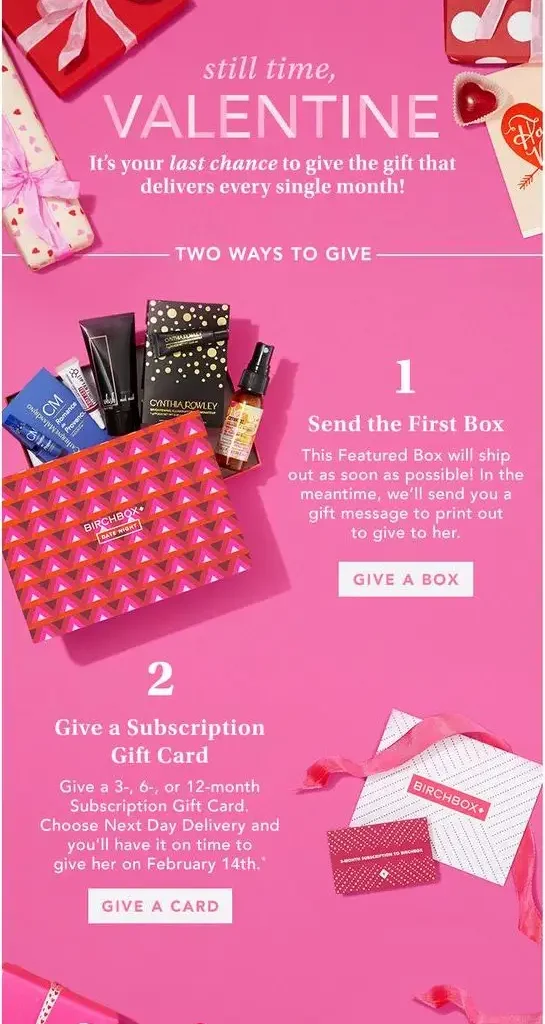How to Choose The Best Cold Email Marketing Software?
In today’s competitive business landscape, cold email marketing has become an indispensable tool for reaching out to potential clients and generating leads. However, with so many cold email marketing software options available in the market, choosing the right one for your business can be overwhelming. In this comprehensive guide, we’ll discuss the key factors to consider when selecting the best cold email marketing software for your needs.
Understanding Your Requirements
Before diving into the vast array of cold email marketing software options, it’s essential to understand your specific requirements and goals. Consider factors such as the size of your target audience, your budget, the level of customization you require, and the features you need to execute your cold email campaigns effectively.
Key Features to Look For
When evaluating cold email marketing software, there are several key features to consider:
1. Deliverability Rates
One of the most critical factors to consider is the deliverability rate of the software. Look for a platform that has a proven track record of delivering emails to recipients’ inboxes rather than their spam folders. High deliverability rates ensure that your messages reach your target audience effectively.
2. Personalization Options
Personalization is key to the success of cold email campaigns. Choose a software solution that offers robust personalization features, allowing you to tailor your messages to each recipient’s unique needs and preferences. Look for features such as merge tags, dynamic content insertion, and customizable email templates.
3. Automation Capabilities
Automation can significantly streamline your cold email marketing efforts and save you time. Look for software that offers advanced automation features, such as scheduled sending, follow-up sequences, and triggered actions based on recipient behavior. Automation ensures that your campaigns run smoothly and efficiently.
4. Analytics and Reporting
To measure the effectiveness of your cold email campaigns, you need access to comprehensive analytics and reporting tools. Choose software that provides detailed insights into metrics such as open rates, click-through rates, conversion rates, and more. These insights allow you to fine-tune your campaigns for maximum impact.
Introducing Email Jinny
Among the myriad of cold email marketing software options available, one standout solution is Email Jinny. Email Jinny is a bulk cold emailing software that offers powerful features and capabilities to help businesses reach their target audience effectively. What sets Email Jinny apart is its unique proposition – it’s free forever.
Free Forever Plan
Email Jinny offers a Free Forever plan that allows users to send up to 500 emails per month at no cost. This plan is ideal for small businesses, startups, and entrepreneurs looking to dip their toes into cold email marketing without committing to a paid subscription. With Email Jinny’s Free Forever plan, users can access essential features such as email personalization, automation, and analytics, allowing them to launch effective cold email campaigns without breaking the bank.
Advanced Features
In addition to its Free Forever plan, Email Jinny also offers a range of advanced features for users looking to scale their cold email marketing efforts. These features include:
– Advanced automation capabilities, including follow-up sequences and triggered actions.
– Comprehensive analytics and reporting tools to track campaign performance.
– Robust personalization options, including merge tags and dynamic content insertion.
– Integration with popular CRM platforms and email service providers for seamless workflow integration.
Conclusion
Choosing the best cold email marketing software is a crucial decision that can have a significant impact on the success of your campaigns. By understanding your requirements and evaluating key features such as deliverability rates, personalization options, automation capabilities, and analytics tools, you can select a solution that meets your needs effectively.
Email Jinny stands out as a top choice for businesses of all sizes, offering a Free Forever plan that provides access to essential features at no cost. With Email Jinny, you can launch effective cold email campaigns without breaking the bank, making it an ideal solution for startups, small businesses, and entrepreneurs.
FAQs
1. Is Email Jinny suitable for businesses of all sizes?
– Yes, Email Jinny is suitable for businesses of all sizes, from startups and small businesses to large enterprises. Its Free Forever plan offers essential features that cater to the needs of businesses with limited budgets, while its advanced features are designed to scale with growing businesses.
2. How does Email Jinny ensure deliverability rates?
– Email Jinny employs advanced deliverability techniques, including email authentication protocols such as SPF, DKIM, and DMARC, to ensure that emails are delivered to recipients’ inboxes rather than their spam folders. Additionally, Email Jinny continuously monitors and optimizes its infrastructure to maintain high deliverability rates.
3. Can I personalize my cold email campaigns with Email Jinny?
– Yes, Email Jinny offers robust personalization features, including merge tags, dynamic content insertion, and customizable email templates. These features allow you to tailor your messages to each recipient’s unique needs and preferences, increasing engagement and conversion rates.
4. Does Email Jinny offer automation capabilities?
– Yes, Email Jinny offers advanced automation capabilities, including scheduled sending, follow-up sequences, and triggered actions based on recipient behavior. These automation features streamline your cold email marketing efforts and save you time.
5. How does Email Jinny's Free Forever plan work?
– Email Jinny’s Free Forever plan allows users to send up to 500 emails per month at no cost. This plan is ideal for businesses looking to launch cold email campaigns without committing to a paid subscription. Users can access essential features such as email personalization, automation, and analytics with the Free Forever plan.
6. Can I upgrade from Email Jinny's Free Forever plan to a paid subscription?
– Yes, users can upgrade from Email Jinny’s Free Forever plan to a paid subscription at any time to access additional features and send more emails per month. Email Jinny offers flexible pricing plans to accommodate the needs of businesses of all sizes.
7. Does Email Jinny provide integration with other tools and platforms?
– Yes, Email Jinny integrates seamlessly with popular CRM platforms, email service providers, and other tools to streamline workflow integration. These integrations allow you to sync contacts, automate tasks, and track campaign performance more effectively.
8. How does Email Jinny handle unsubscribe requests?
– Email Jinny automatically handles unsubscribe requests by including an unsubscribe link in every email sent through the platform. Recipients can opt out of future communications with a single click, ensuring compliance with anti-spam regulations.
9. Is Email Jinny compliant with GDPR and other data privacy regulations?
– Yes, Email Jinny is fully compliant with GDPR and other data privacy regulations. The platform takes data privacy and security seriously, implementing robust measures to protect user data and ensure compliance with relevant laws and regulations.
10. Does Email Jinny provide customer support?
– Yes, Email Jinny provides dedicated customer support to assist users with any questions or issues they may encounter. Users can access support via email, live chat, or phone, ensuring a seamless experience throughout their cold email marketing journey.